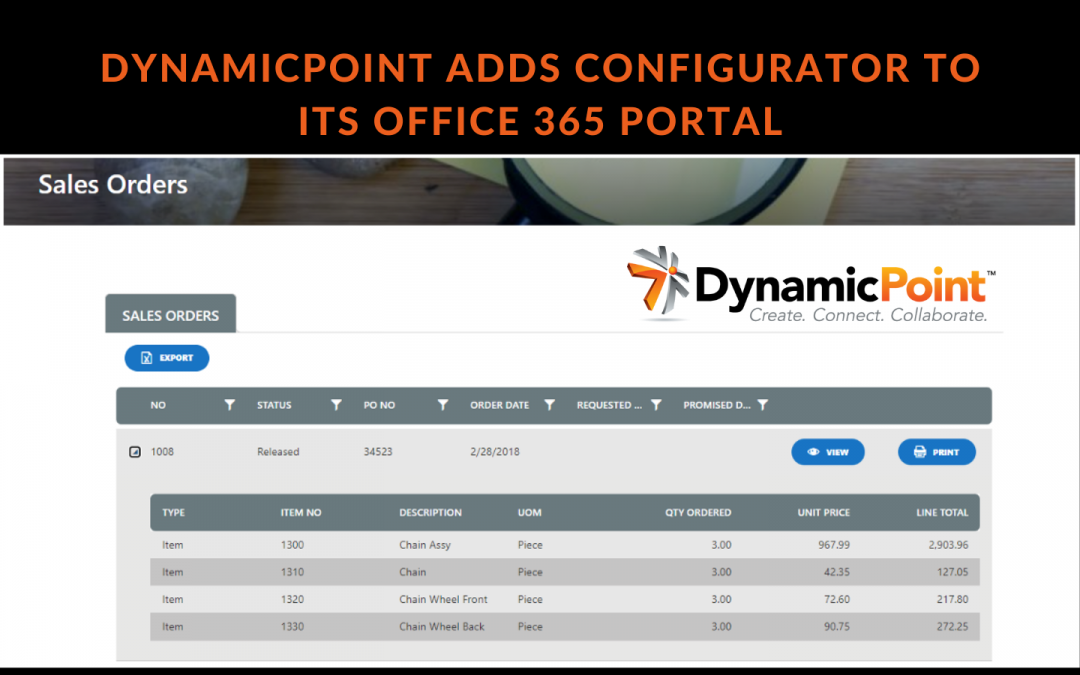DynamicPoint has added a service configurator to its Office 365 customer and vendor portal product. The foundation of the portal application is that it allows the addition of ERP and CRM data to a Microsoft Office 365 SharePoint extranet. In order to achieve this real-time integration, the product communicates with ODATA web services of the underlying ERP. The architecture allows virtually any data from the ERP to be included for integration in the SharePoint portal.
Configuring these connections used to be a bit of a science, in that it required an understanding of the structure of the web service, fields that were available, indices, etc. Well not anymore! DynamicPoint has added a configurator to its portal administration. All that is required is the URL of the underlying web service, and from there the configurator will present the fields that are available. A portal admin can then select the fields, define if they want them read-only or editable, and save the service. And that is it!
With this change, DynamicPoint has continued on its mission of making the portal application easier for end users or Microsoft partners to configure for their customers. What used to be only an option for a skilled integration specialist can now be performed by virtually anyone.
See it in Action
The first step is defining the ERP or CRM web service that you want the portal to communicate with.
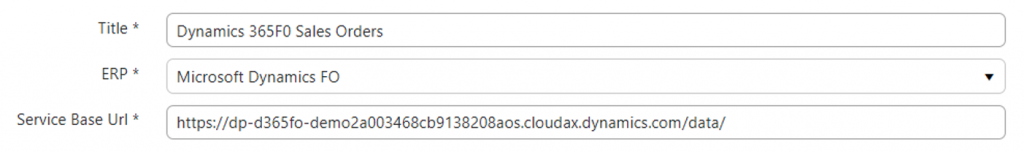
From there navigate to each panel and open the configurator.
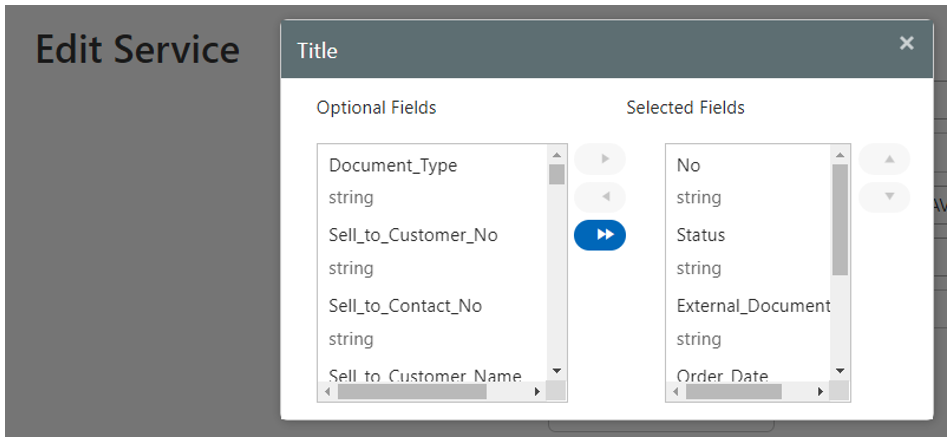
After selecting the fields and defining the interaction desired (read-only, editable, or create), those settings can be saved back to the service page.
When the service is saved the changes are immediately available for addition to any SharePoint page web part.
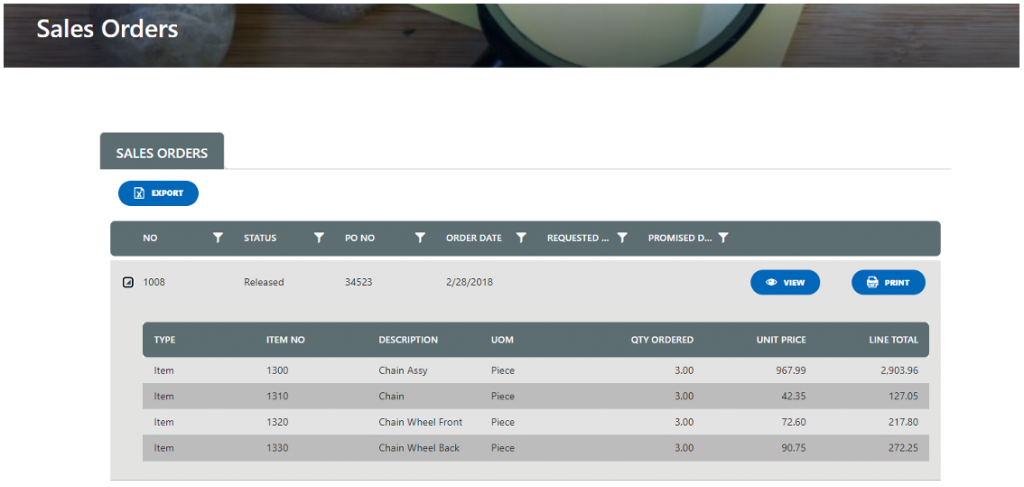
To learn more about our Office 365 SharePoint customer and vendor portal application, visit our product page or schedule a live demo.