Let’s face it, one of the most import aspects of a customer or vendor portal is how good it looks. Now if the functionality isn’t there then of course that is an issue, but users these days expect more than for things just to work. This is especially true in providing a portal that is to be shared with your customers or vendors. DynamicPoint’s portal app leverages an Office 365 SharePoint foundation, of which provides numerous options for styling and branding, including a wide selection of templates that are available on their SharePoint Look Book. Although this is a great resource for page layouts and designs, the data coming from the ERP or CRM system has to look good as well. To accomplish this, DynamicPoint has added theme functionality to its Office 365 SharePoint portal product.
What has Changed
With DynamicPoint’s portal application, you have always been able to select different colors and styles for displaying data.
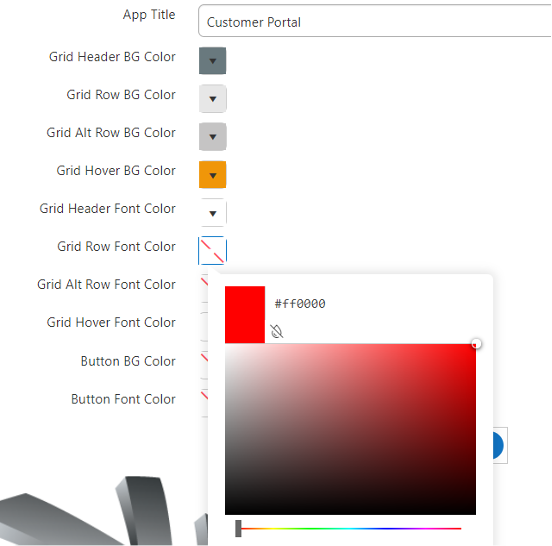
Which was great, but you had to be a bit of an artist to make it look good. Admittedly this is not my forte, and I have created many of a portal that looks awful.
Now with themes, you don’t have to depend on your artistic skills to make your portal look amazing. There are several preconfigured options to choose from.
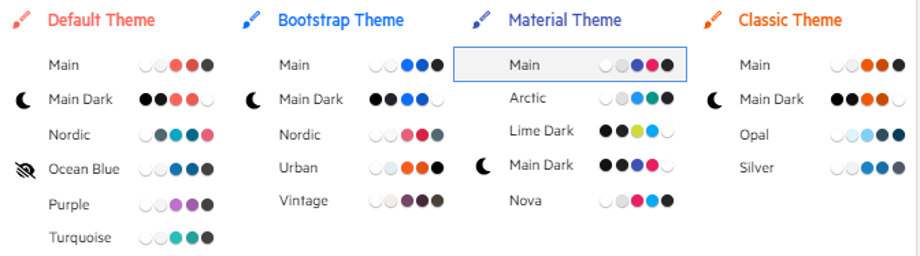
Selecting these options updates the data integration from your source ERP, so it looks professional and matches your corporate branding requirements.
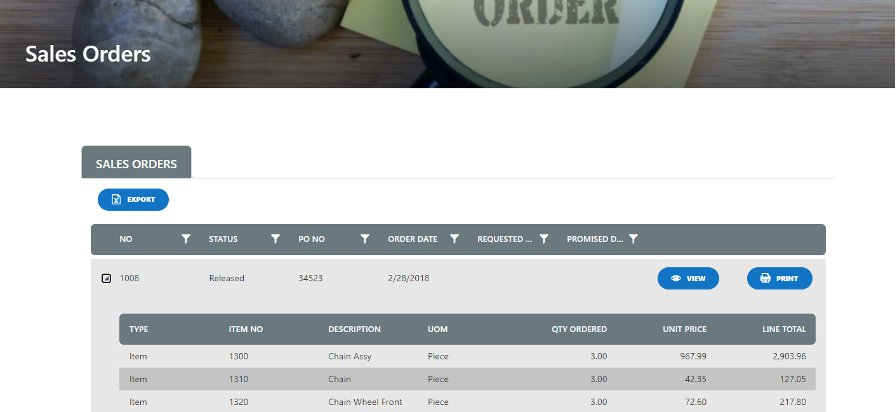
To learn more about our Office 365 SharePoint customer and vendor portal application, visit our product page or schedule a live demo.


