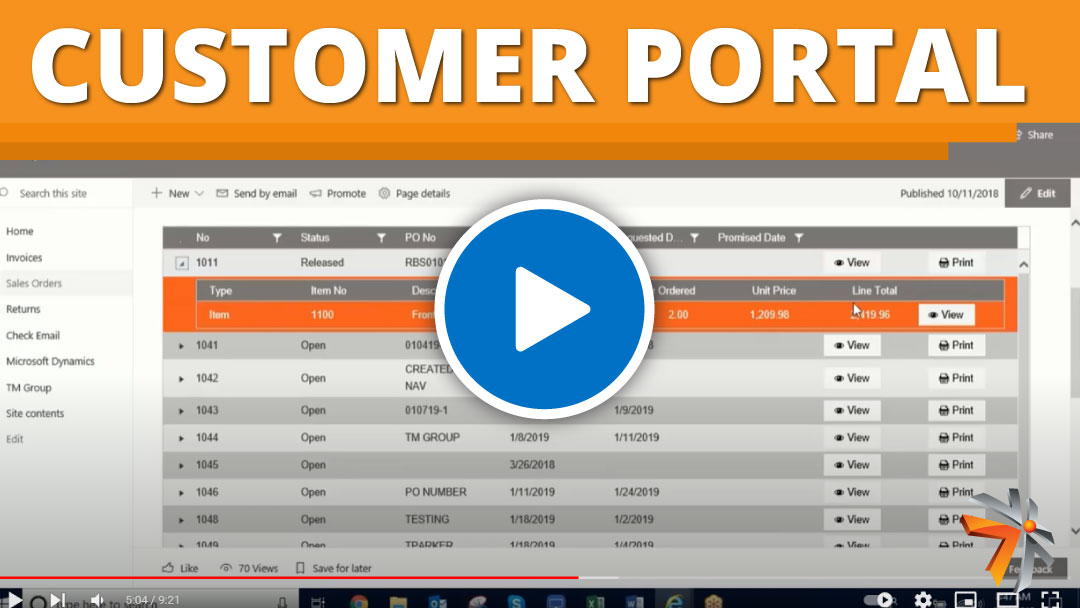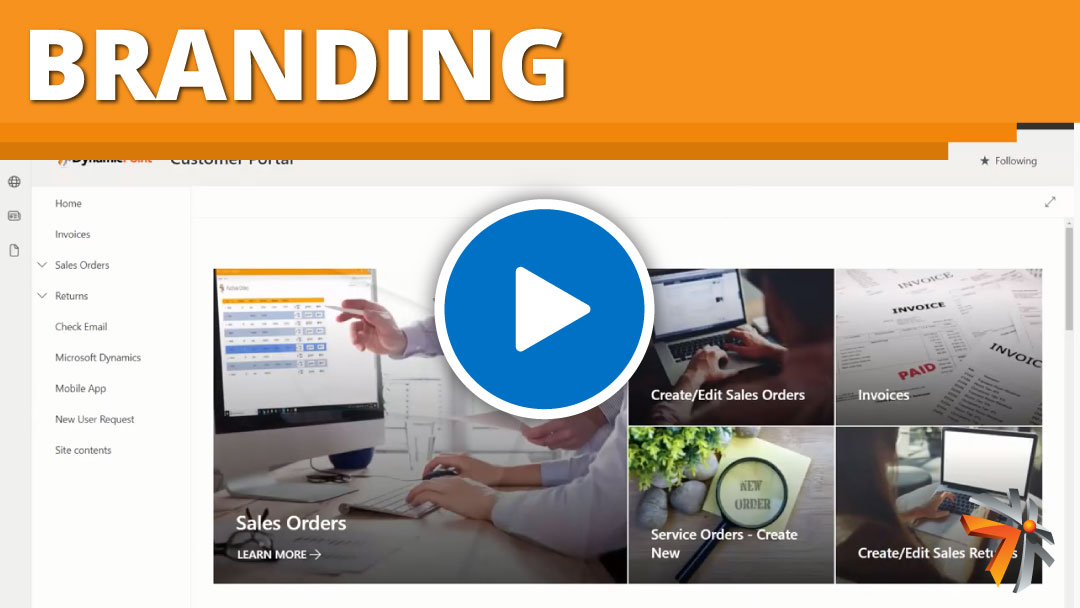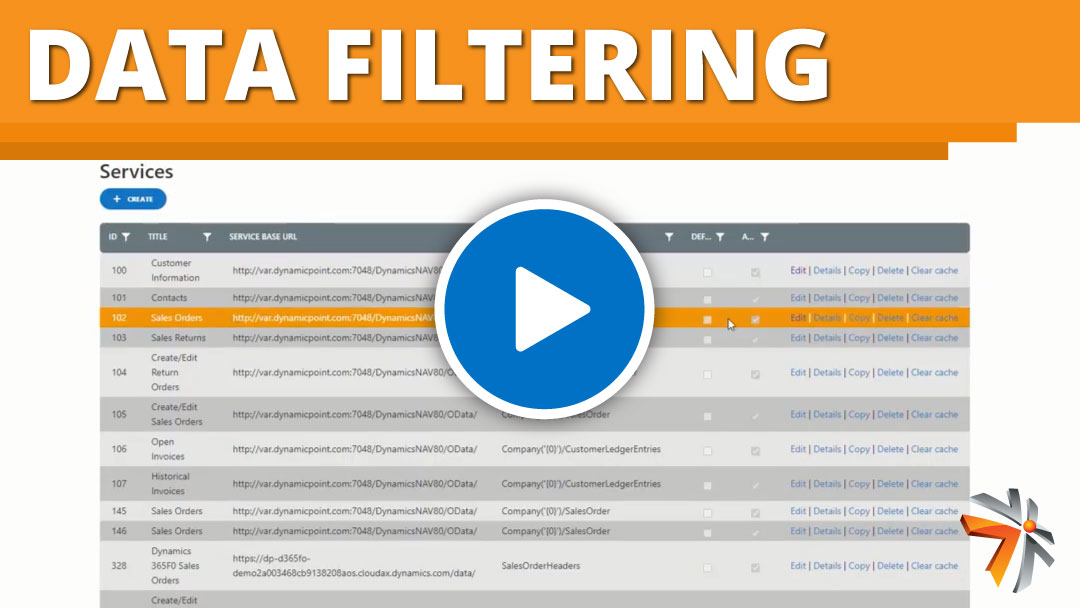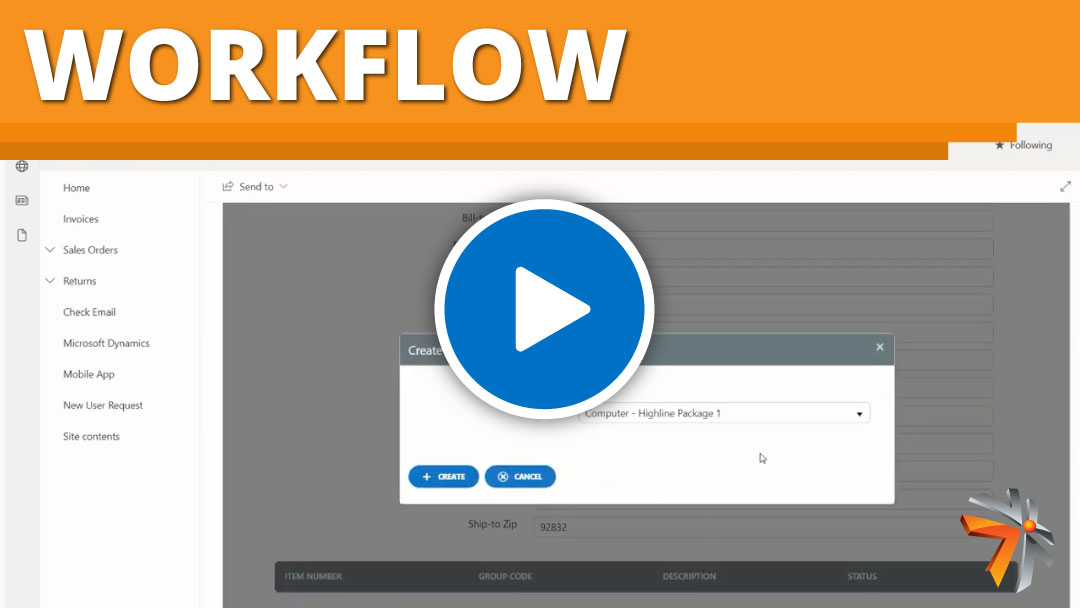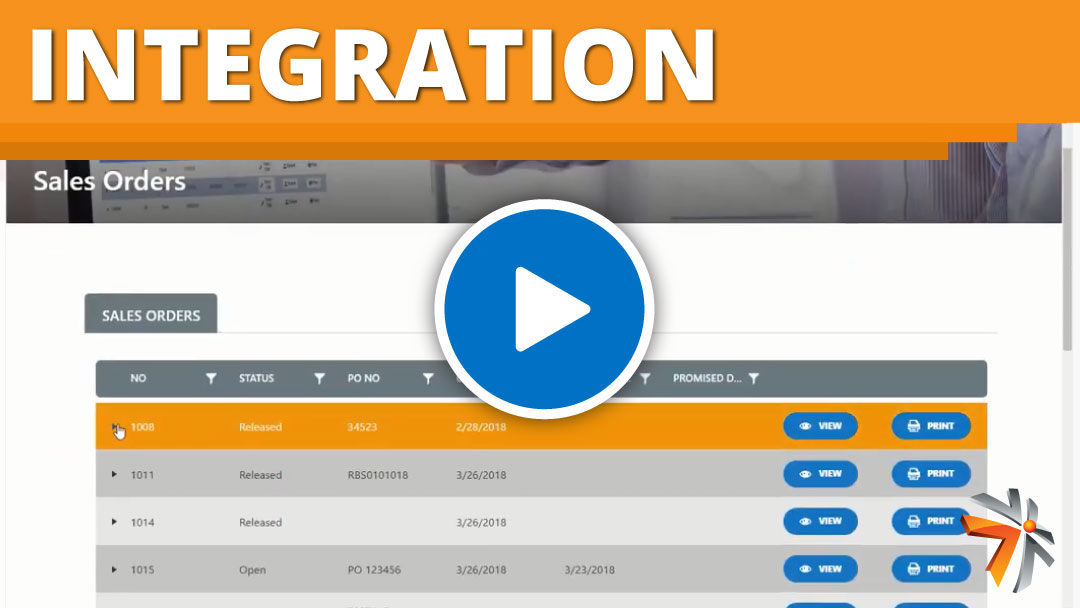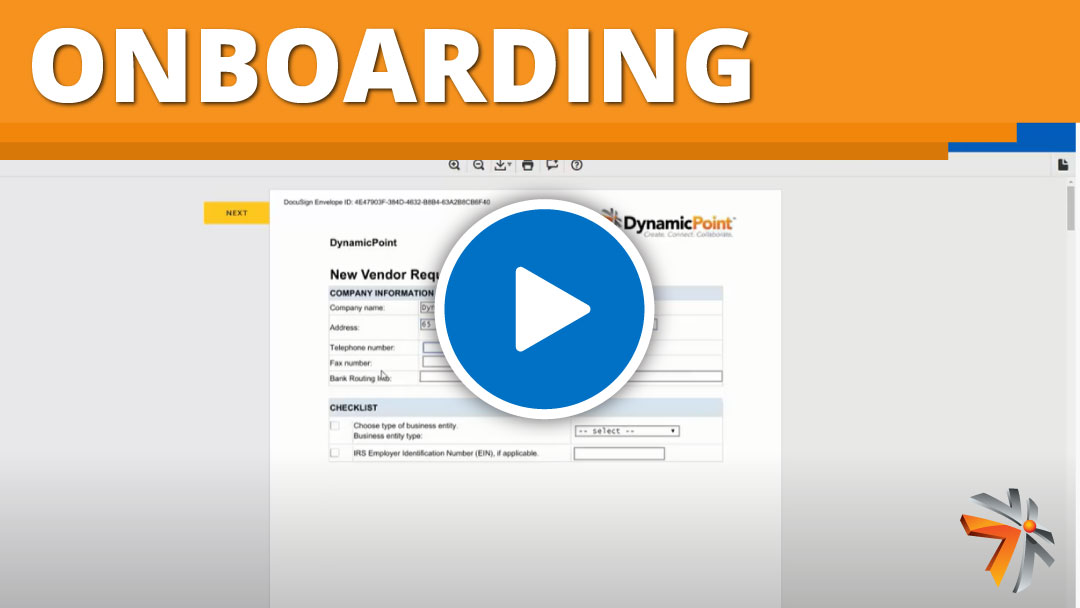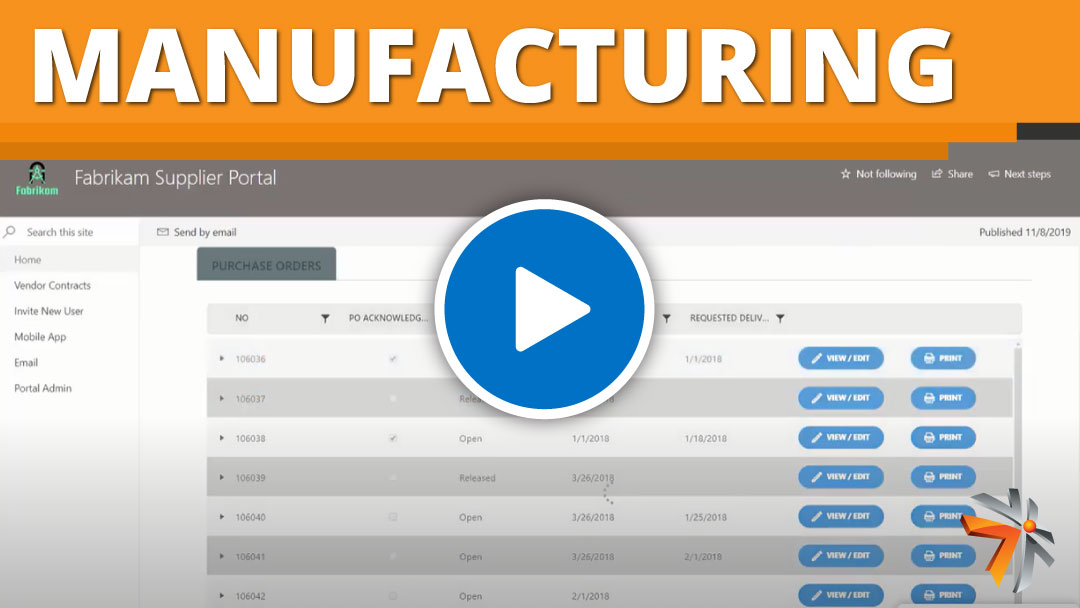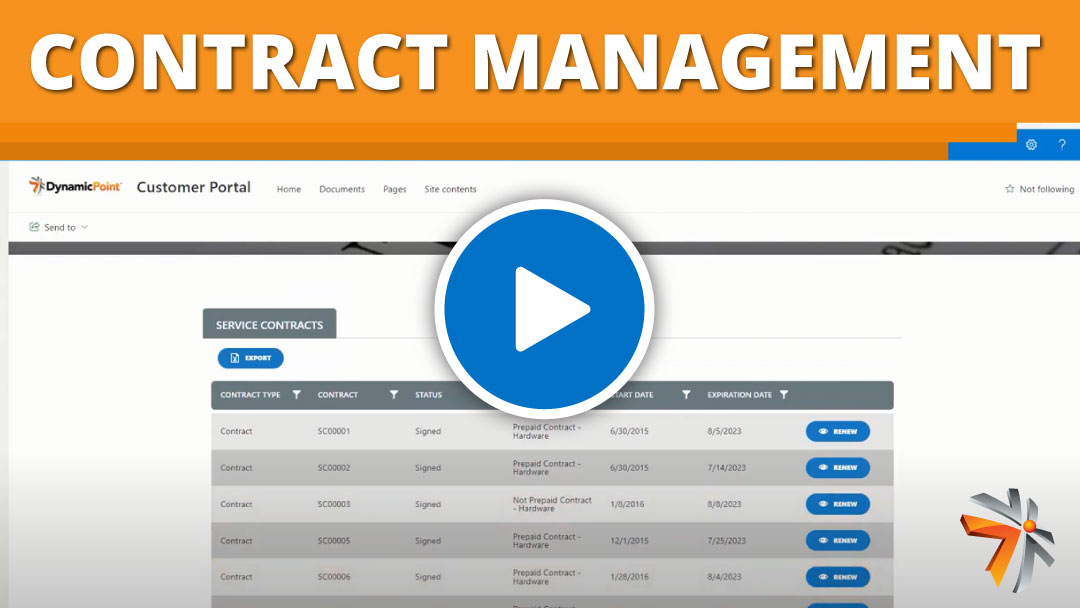DynamicPoint Portal App
SharePoint Portals: Customer & Vendor Portal Software
DynamicPoint’s SharePoint Portal App allows your customers and vendors to interact with content that you have shared with them and connect to any underlying business data that exists in your ERP and CRM.
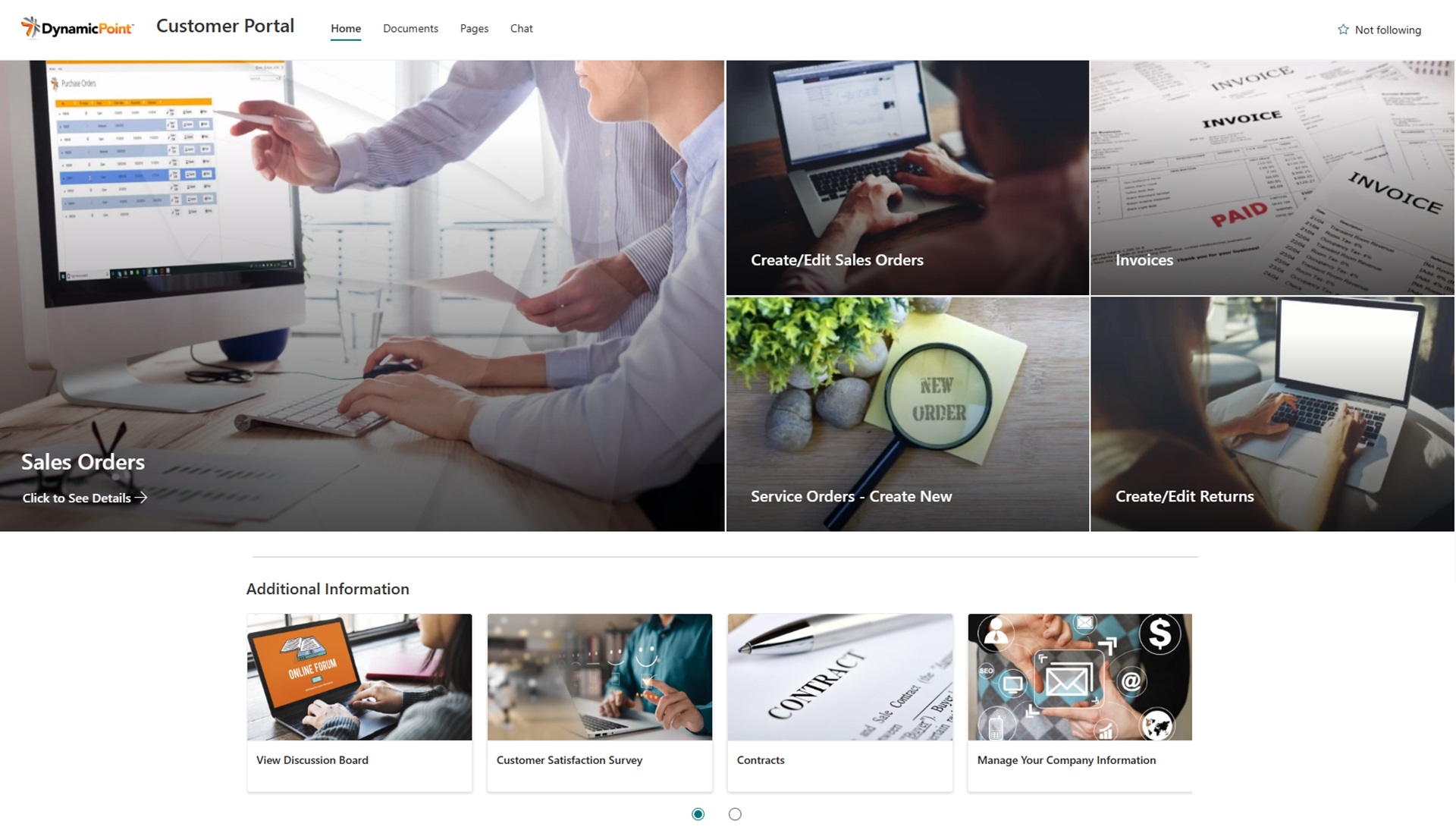
Intro Video
Quick Video of Portals Using DynamicPoint
Portal Benefits
How Do SharePoint Portals Help Your Business?
Information Collaboration
Access and share customer, vendor, or employee information from your ERP or CRM systems — directly from a SharePoint portal. Microsoft Entra ID protection secures access to any resource.
Streamline Processes
The Office 365 foundation gives you the power to combine Power Automate workflows with data collection forms, automating entire business processes.
Improve Relationships
Boost customer satisfaction with 24/7 self-service. Partners have direct connection to their data, making it easy to answer their own questions, without having to pick up the phone or send an email.
Integrations
ERP Integration – Fully Compatible With Many ERPs
DynamicPoint Portals offer seamless, live integration with numerous ERPs. If you don’t see your application here, contact us and we can help.















Features
What to Expect In Self-Service Portals

Live Integration with ERP/CRM
Our portal is a window to the business data that exists within your ERP and CRM system. There are no replications or syncs. Easily access real-time data for inventory, purchasing, fulfillment, support, sales, accounting, and more.

Microsoft 365 Based
Enjoy full access to Microsoft Power Automate for Workflow, Power BI for Analytics, and Power Apps for mobile.

SharePoint Content Management
Leverage SharePoint collaboration tools: Document libraries, workflows, news feeds, asset libraries, blogs, wikis, analytics, and so much more.

Report and File Exchange
Generate existing ERP/CRM reports and forms online — including sales orders, invoices, purchase orders, and spec sheets. Portal users can download or submit files directly.

Extensibility
Mold your portal to fit your requirements and aspirations. Integrate with Payment Processing to accept credit cards, add chat services, enable electronic signatures, and much more!
Use Cases
Vendor Portal Use Cases
Customer Portal Use Cases
Frequently Asked Questions
Why Use Office 365 for a Portal?
Microsoft Office 365 and the Power Platform provide the perfect framework as all the building blocks of a customer or vendor extranet are already there and our clients already own them. DynamicPoint Customer and Vendor Portal harnesses Office 365 features to provide a better solution at a lower cost than the competition. The interface and content sharing are provided by SharePoint, workflow is provided by Power Automate, business data by the ERP, security by Azure AD, mobility by Power Apps, and reporting by Power BI. All these products are the foundation of our customer’s business as well as our portal application.
Where is my data stored?
Your data is stored in the source ERP, CRM, or other database location where it lives. The portal is not replicating data but rather providing a window into this information.
How long does an implementation take?
Our standard implementation timeframe is from 4-6 weeks. This can vary based on the complexity of your portal and business automation requirements.
What is our implementation process?
Is the portal mobile friendly?
Yes, SharePoint modern pages are responsive so therefore the portal can be viewed on a variety of devices.
Does the portal include approval workflows?
Yes, the portal may trigger Microsoft Power Automate to handle your desired approval processes.
Can I set it up myself?
Yes, if you are familiar with Office 365 technology you can configure your own implementation.
Which ERP and CRM systems do you integrate with?
Check out our integration page for the full list of ERP and CRM applications we have integrated with our portal product. Please contact us if you don’t see yours.
Is DynamicPoint Right for You?
Office 365
The most important factor is that you are a Microsoft Office 365 customer. Our Portal product leverages SharePoint as its foundation.
B2B
ERP
Our Portal app is able to provide a secure window into ERP or other data sources information. Your data is not replicated and queried real-time.
Industries
DynamicPoint’s Portal App caters to numerous industries including (but not limited to) Government and NGOs, Manufacturing, Field Service, and Distributors.
Pricing
$500 per month
For Initial Site License (Customer or Vendor)
$300 per month
For Additional Site Licenses
**All prices listed in USD. Please contact us if you have any questions.
What is a Portal?

Portals allow your customers, vendors, or employees to interact with content that you have shared with them — including files, videos, and ERP data. DynamicPoint’s Portal app enables collaboration within Microsoft 365.
DynamicPoint’s SharePoint Customer & Vendor Portal app allows you to connect to the business data within your ERP, CRM, or other proprietary data source, as an alternative to Business Connectivity Services (BCS). This data is secured and filtered, disclosing only applicable information to the intended audience. For example, in a customer portal, the desired information may be orders and shipments. In a vendor portal, pertinent data may include purchase orders and vendor-managed inventory. Permissions are available to read, edit, or create access to any information. Source system reports can be included, as well as integration to other Microsoft 365 features, such as workflows, forms, and reports.