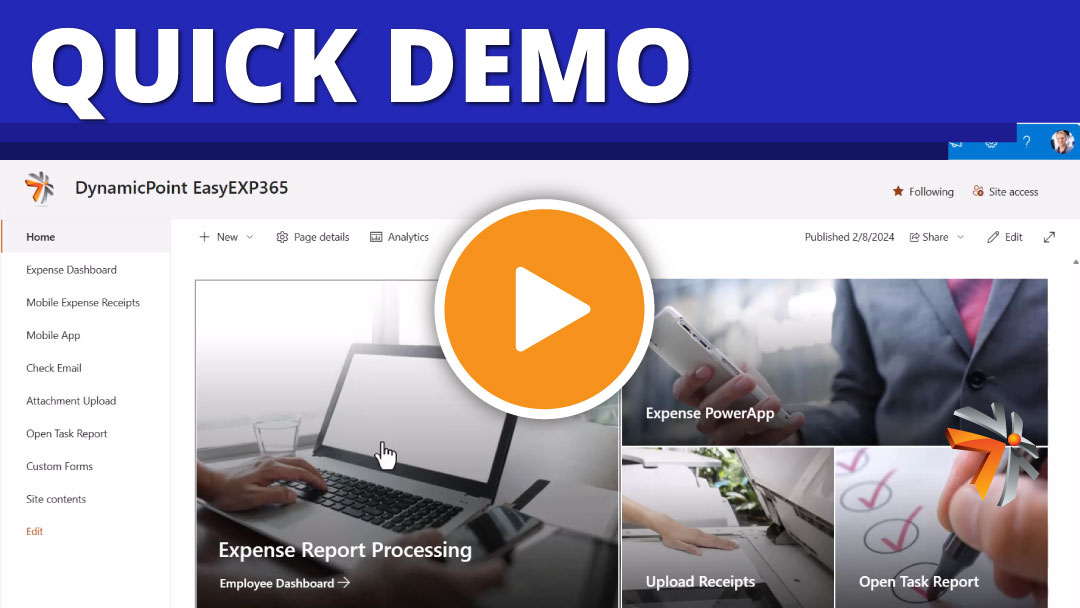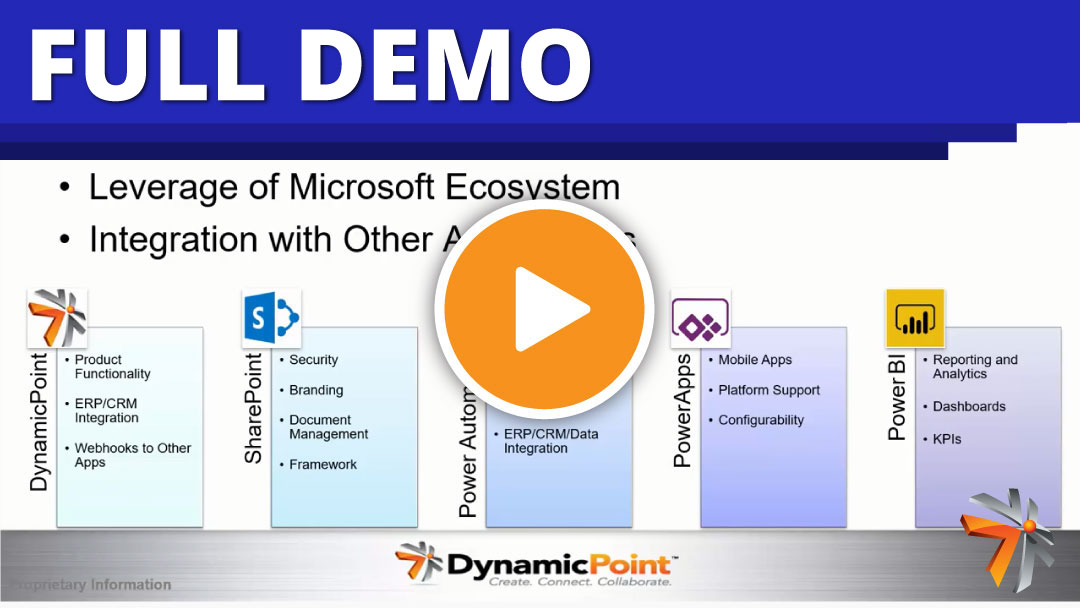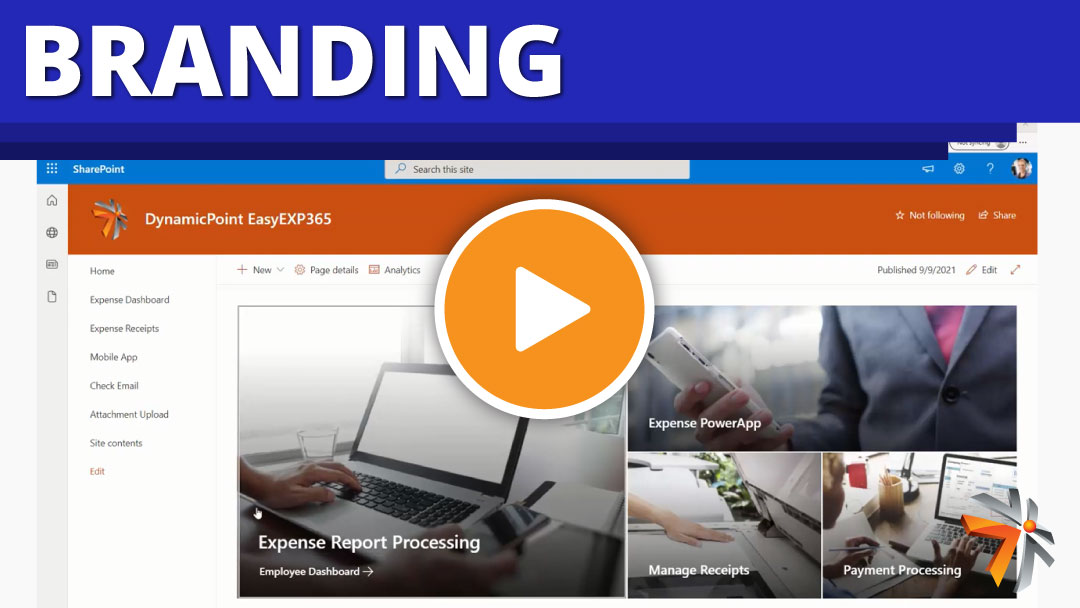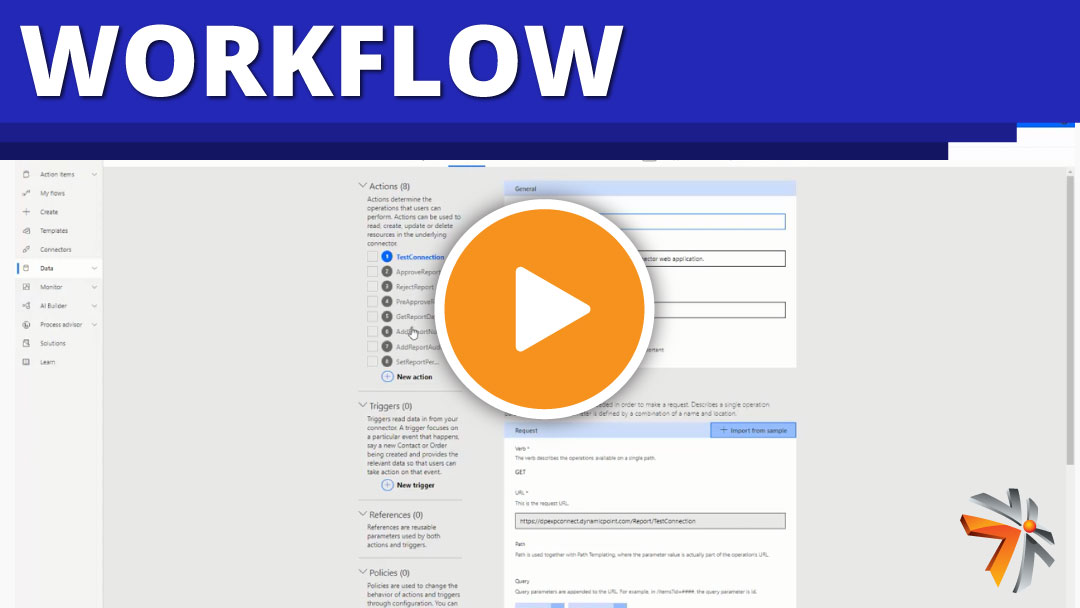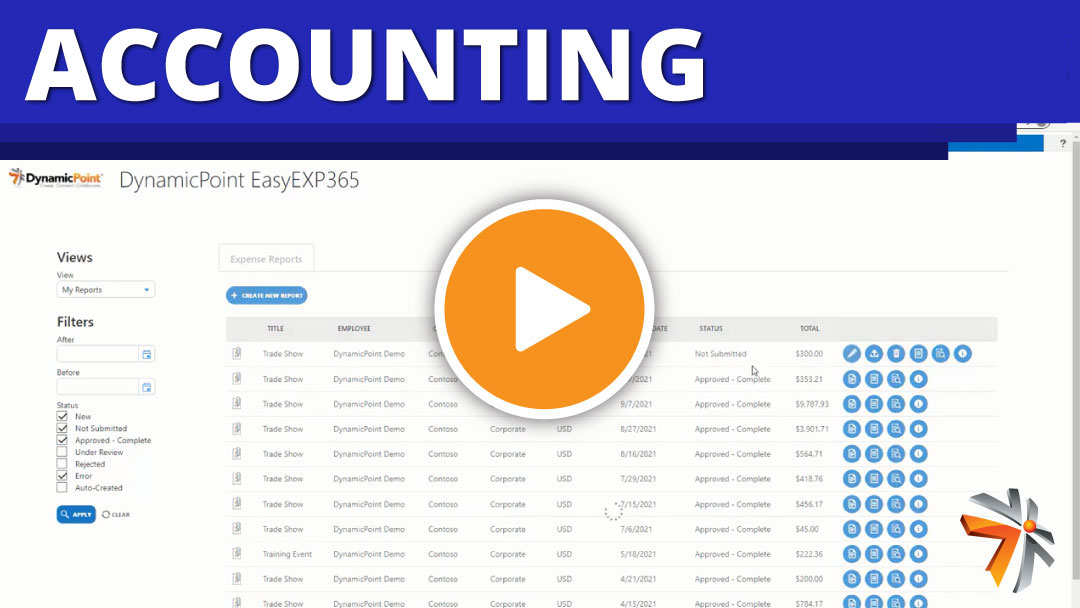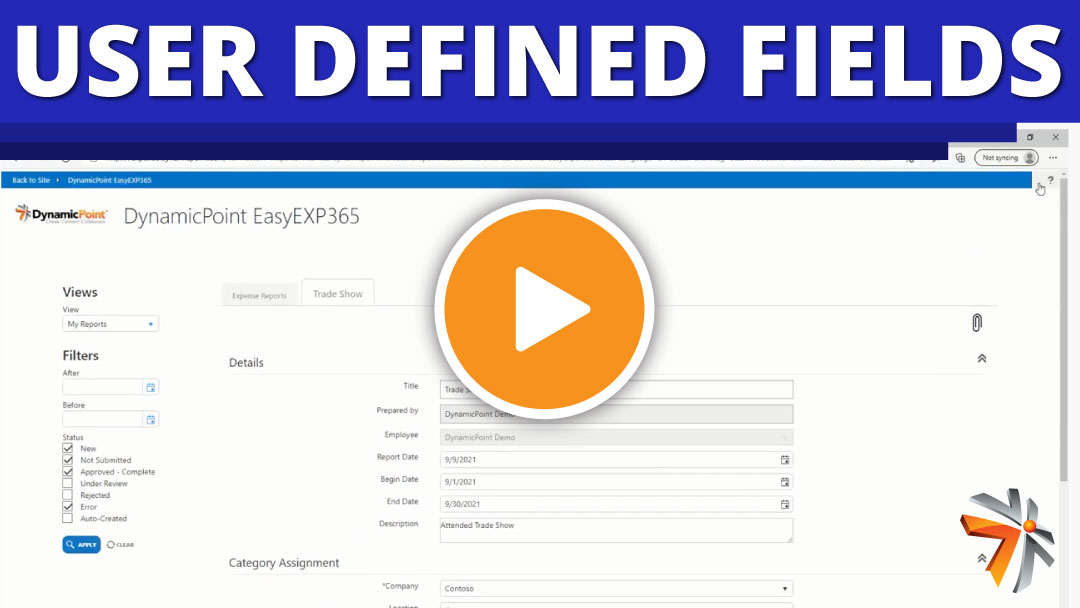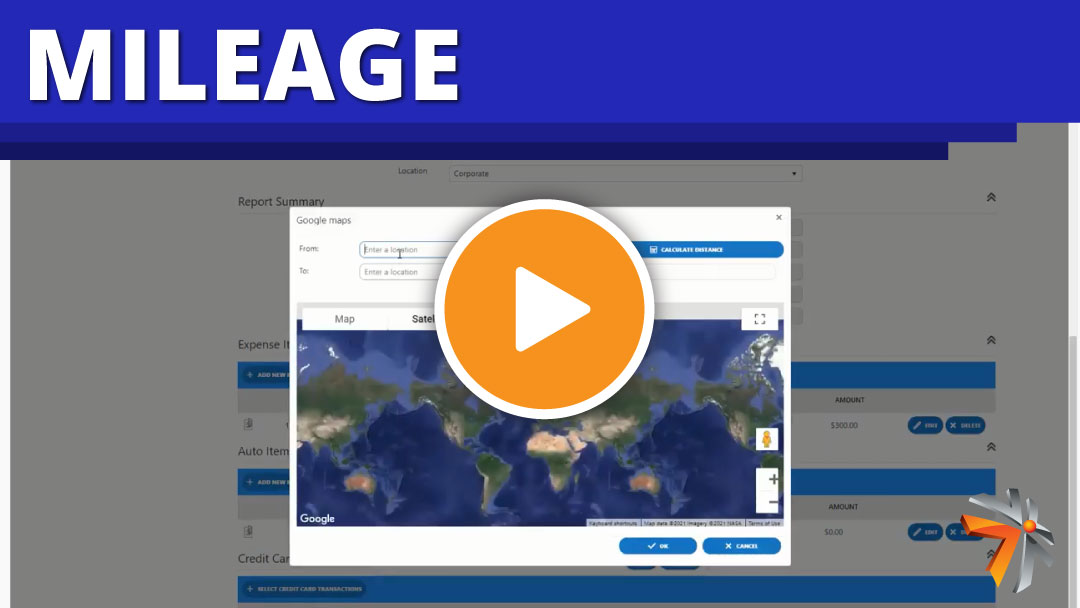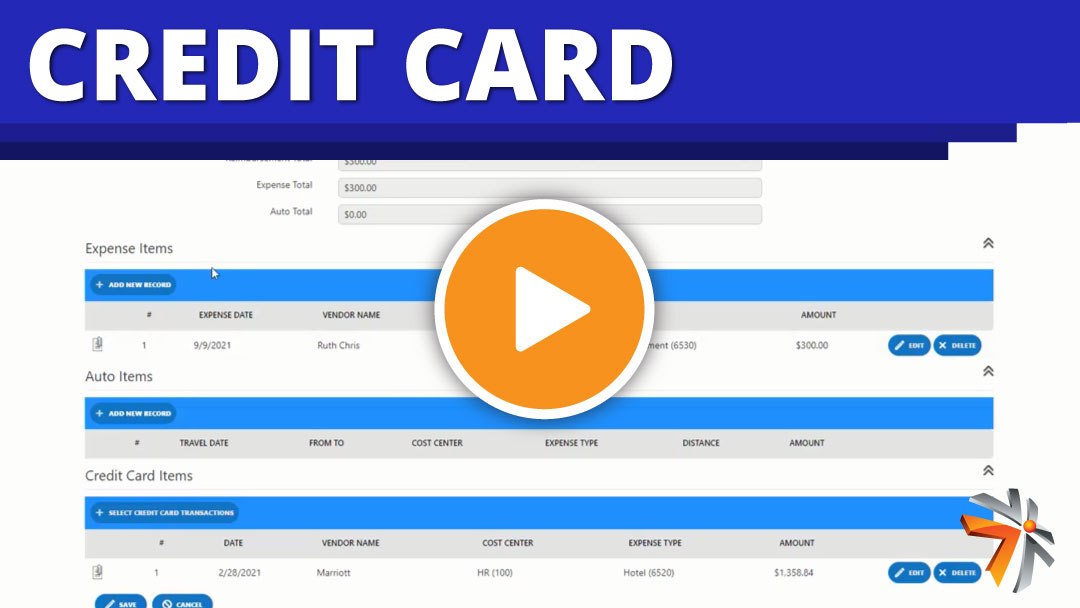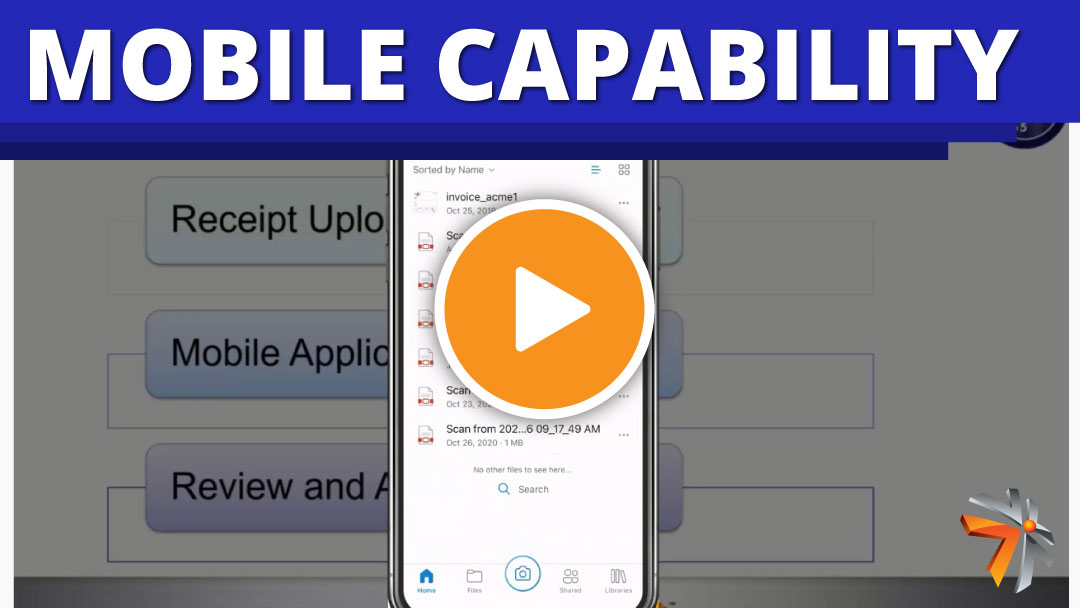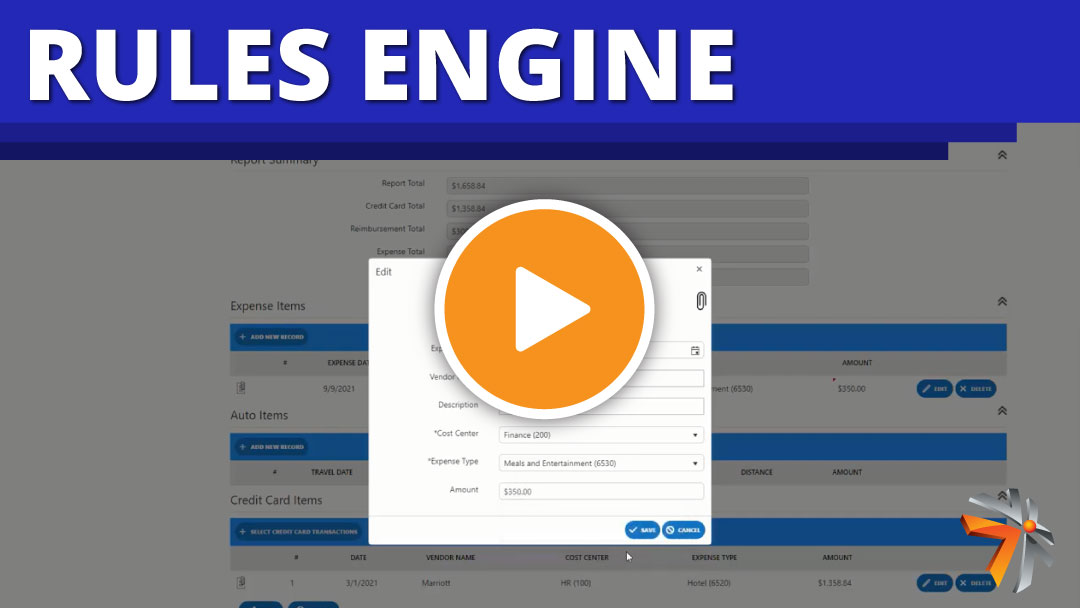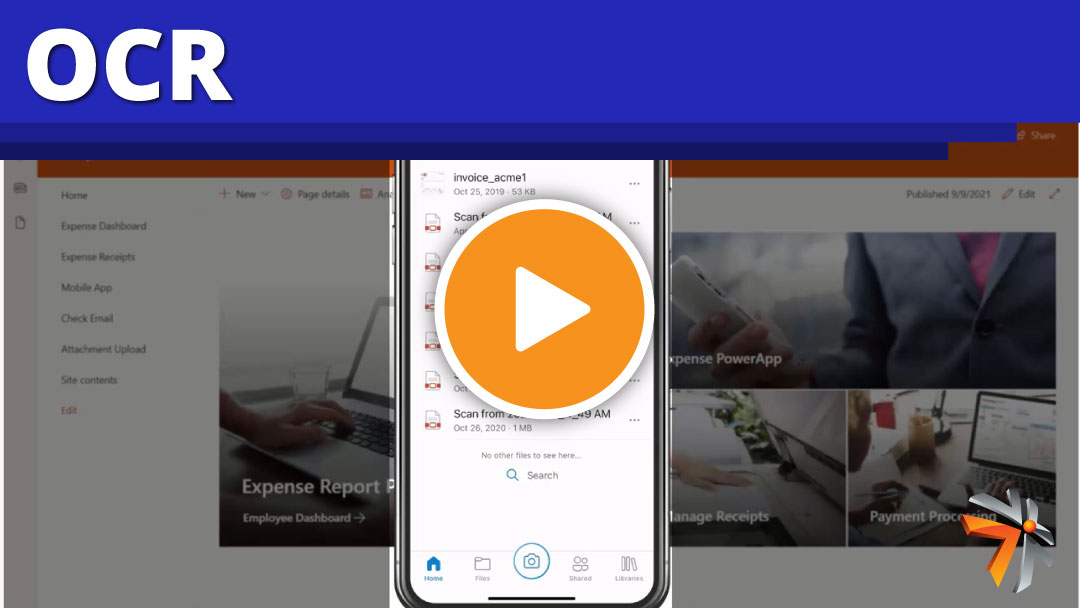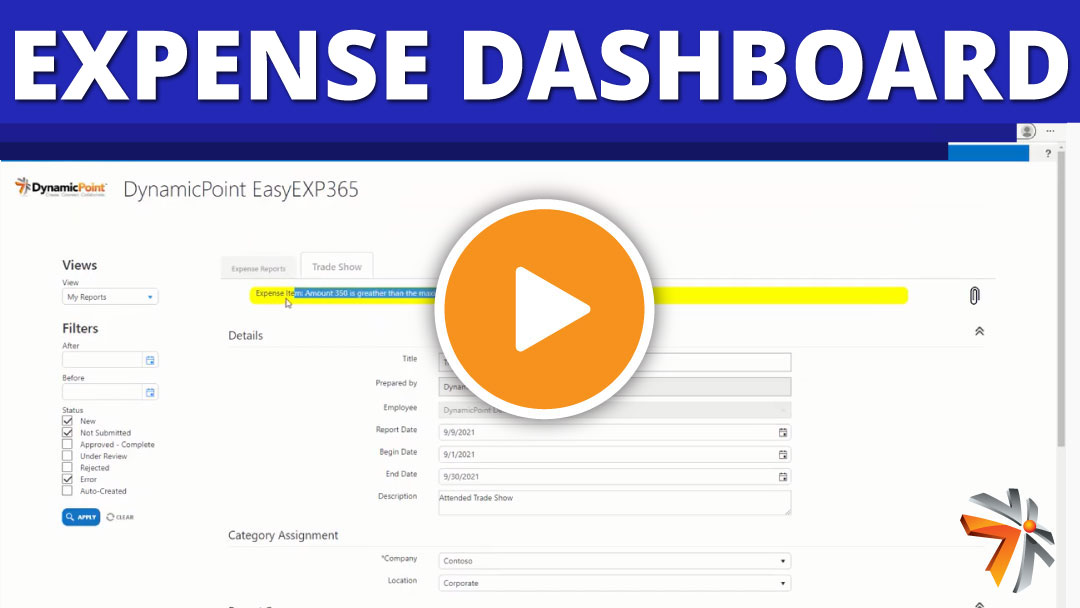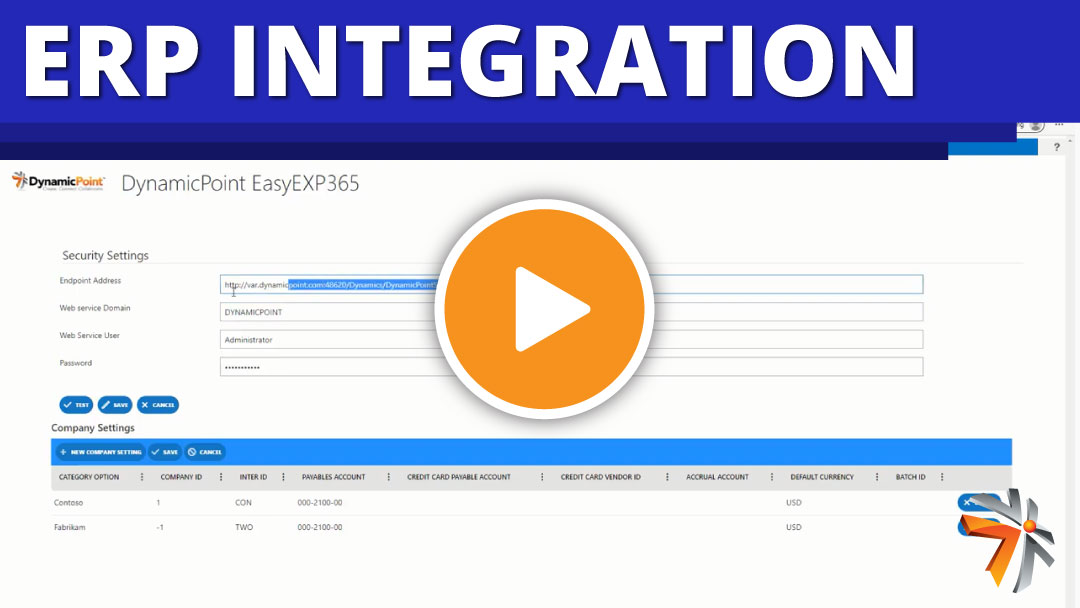EasyEXP365
Expense Management Automation for Microsoft 365
By harnessing the strength of the Microsoft 365 platform, we created an automated, flexible and secure solution for Employee Expense Management.
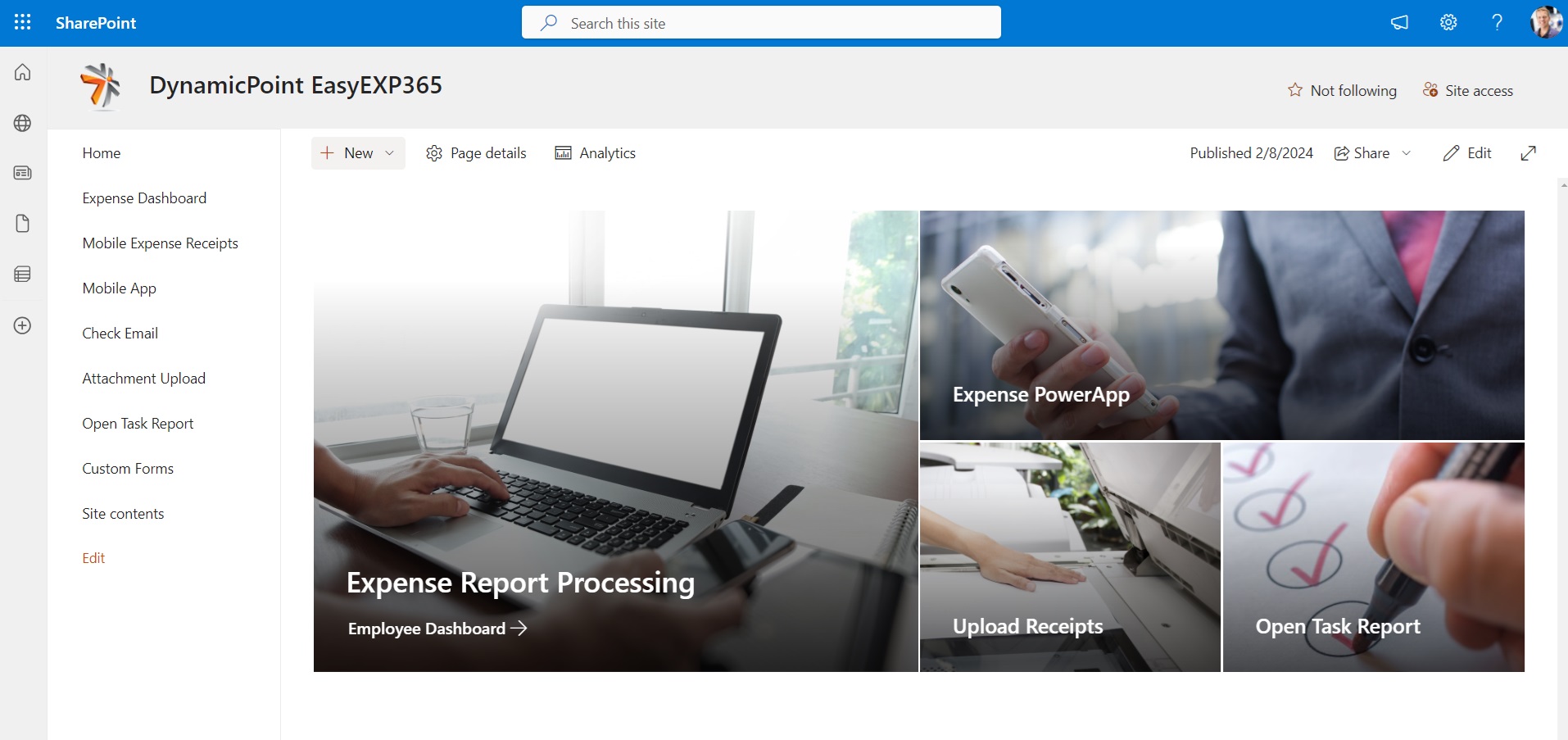
Intro Video
Quick Video of Employee Expense Management With EasyEXP365
Expense Management Benefits
How Does Automated Expense Reporting Help Your Business?
Time Saving
Capture employee expense receipts through various methods, including from a mobile app, web based interface, or within existing forms and spreadsheets. Extract key data using OCR and automated account assignment, with live integration to your ERP.
Flexible Configuration
By using your existing Office 365 subscription in conjunction with SharePoint, Power Apps and Power Automate, you can achieve a flexible and dynamic employee expense management app with lower costs to your company.
Always Secure
Our platform seamlessly integrates with Power Apps mobile, Power Automate workflows, SharePoint storage, and Azure AI Document Intelligence — all with the security of Microsoft’s trusted infrastructure.
Integrations
ERP Integration – Fully Compatible With Many ERPs
EasyEXP365 offers seamless, live integration with numerous ERPs. If you don’t see your application here, contact us and we can help.







Features
What to Expect with Employee Expense Management Software?

Live Integration with ERP
Our EasyEXP365 app is integrated with your ERP system. When an expense report is approved it immediately creates the appropriate transaction in real-time using web services.

Microsoft 365 Based

Corporate Credit Card

Mileage Calculation

OCR (Optical Character Recognition)

Microsoft Teams Integration
Frequently Asked Questions
Why use Office 365 for Employee Expense Management?
Microsoft Office 365 and the Power Platform provide the perfect framework as all of the building blocks are already there and our customers already own them. EasyEXP365 harnesses Office 365 features to provide a better solution at a lower cost than the competition. Receipts are stored in SharePoint libraries and lists, workflow is provided by Power Automate, collaboration by Teams, security by Azure AD, mobility by Power Apps, and reporting by Power BI. All of these products are the foundation of our customer’s business as well as our employee expense management application
Where is my data stored?
All your employee expense data is stored securely in your Office 365 tenant either cloud hosted or on-premise.
How long does an implementation take?
Our standard implementation timeframe is from 1-2 to months. This can vary based on the expense capture complexity as well as workflow review process.
What is our implementation process?
Is there a mobile app?
Yes, employee expenses can be submitted or reviewed from a mobile app.
Does EasyEXP365 include approval workflows?
Yes, EasyEXP365 may trigger Microsoft Power Automate to handle your desired approval processes.
Can I set it up myself?
Yes, if you are familiar with Office 365 technology you can configure your own implementation.
How well does OCR work?
DynamicPoint has partnered with the best and most reliable Office 365 OCR tools in the marketplace and embedded their features in EasyEXP365. If you want try and see for yourself, upload your own receipts here.
Which ERP systems do you integrate with?
Check out our EasyEXP365 ERP integration page for the full list. Please contact us if you don’t see yours.
Is DynamicPoint Right for You?
Office 365
The most important criteria is if you are a Microsoft Office 365 customer. Our EasyEXP365 product leverages this framework.
Flexibility
We are most appreciated by companies looking for an extremely flexible solution that can be tailored to their unique business requirements.
ERP
Our EasyEXP365 provides the automation of the employee receipt capture, OCR, management and approval of the expense report. An accounting system is needed for the payment.
Pricing
$300 per month
Initial 50 Expense Reports per month
$2.00 per report
Next 100 Expense Reports over initial 50 per month
$1.00 per report
Next 200 Expense Reports over first 150 per month
*All prices listed in USD. We offer flexible pricing options that meet the needs of your unique business. Please contact us if you have questions.
What is Expense Management?
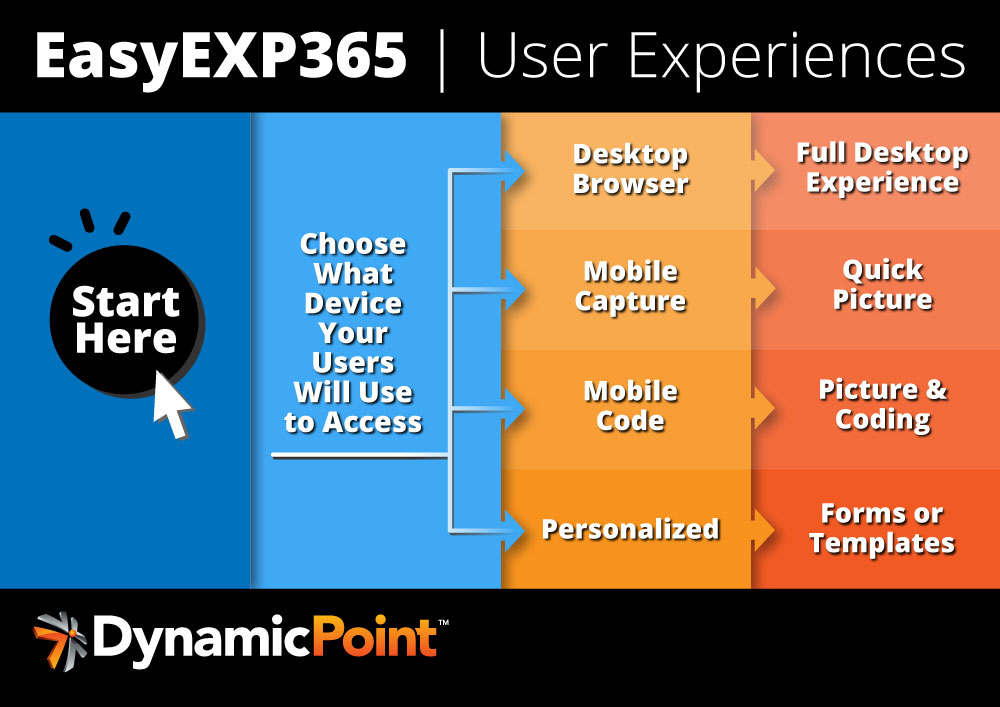
Employee Expense Management software enables organizations to efficiently capture and reimburse employee expenses using mobile apps, Optical Character Recognition (OCR), automated workflows, and enterprise resource planning (ERP) integration. DynamicPoint’s EasyEXP365 enables employee expense management within Microsoft Office 365. Functionality is included for incidentals, mileage, and corporate credit card charges. The EasyEXP365 App manages the following three steps:
- Receipt capture – Supports image upload or mobile app capture of incurred employee expenditures
- Processing – OCR data extraction, review and approval of the expense report, mileage reimbursement calculation, accounting assignments and corporate credit card processing
- Integration – Automatic integration of the expense report with most market-leading ERP applications
Track Company Expenses With DynamicPoint EasyEXP365
Speak to one of our experts today and see how EasyEXP365 can help save you money.