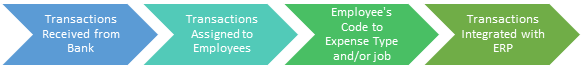Does your company struggle with the accounting of company credit cards that have been issued to employees? This process can be very difficult to manage. Your company issues credit cards to your employees such that they can purchase the items they need for the business to get the job done. Costs are incurred, and now those costs have to be accounted for. Maybe they need to be reflected on jobs so that a customer can be billed. Or maybe they just need to be reflected to the correct GL account. This process is typically managed on a very manual basis where these charges are coded in Excel and then either typed or uploaded into the ERP or accounting system.
DynamicPoint and Office 365 can help. DynamicPoint’s employee expense management product, EasyEXP365, has a credit card module that automates the integration and accounting of credit card transactions. Credit card transactions are daily fed into the product via a live stream from your banking institution. Employees are assigned the transactions they incurred on their issued card. From either their mobile app or computer they can code these transactions to the appropriate job or expense type, including the ability to upload supporting receipts. From there these transactions can either be routed for approval using Power Automate or directly integrate with the ERP system as a journal entry. Power BI management reports can quickly show which employees have not updated their charges and reminders can automatically be issued. When the credit card statement is received, it is easy to identify the detailed transactions that make up the statement period such that a quick reconciliation can occur.
The resulting process looks like this:
Interested in Learning More About EasyEXP365?
Visit our EasyEXP365 product page OR Sign up for a Live One-on-One Demo