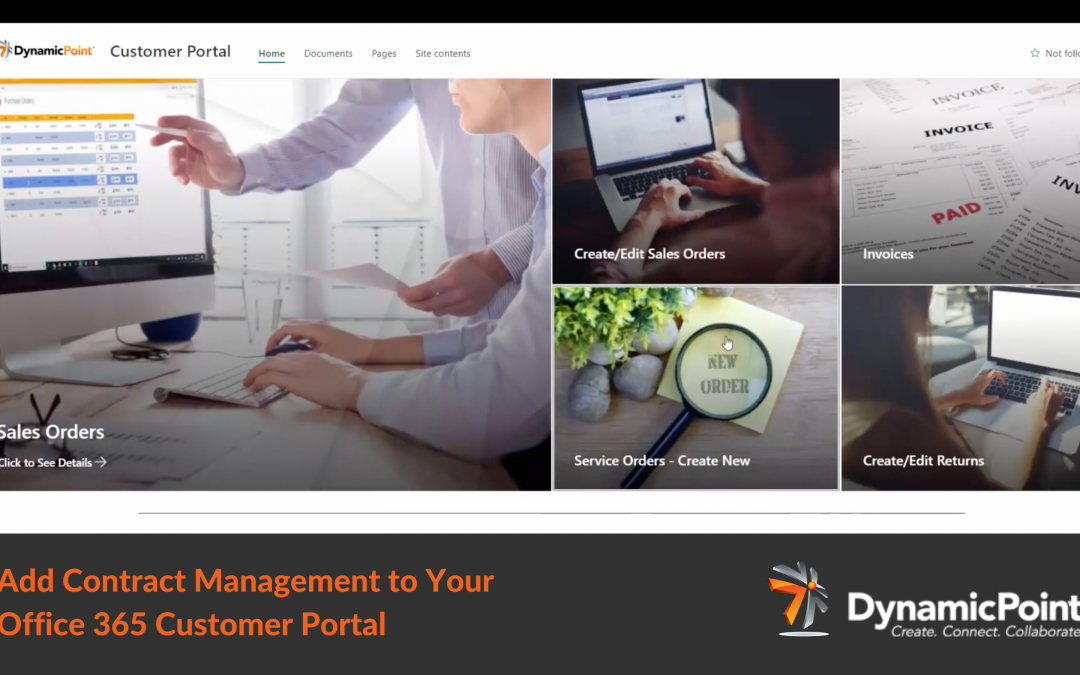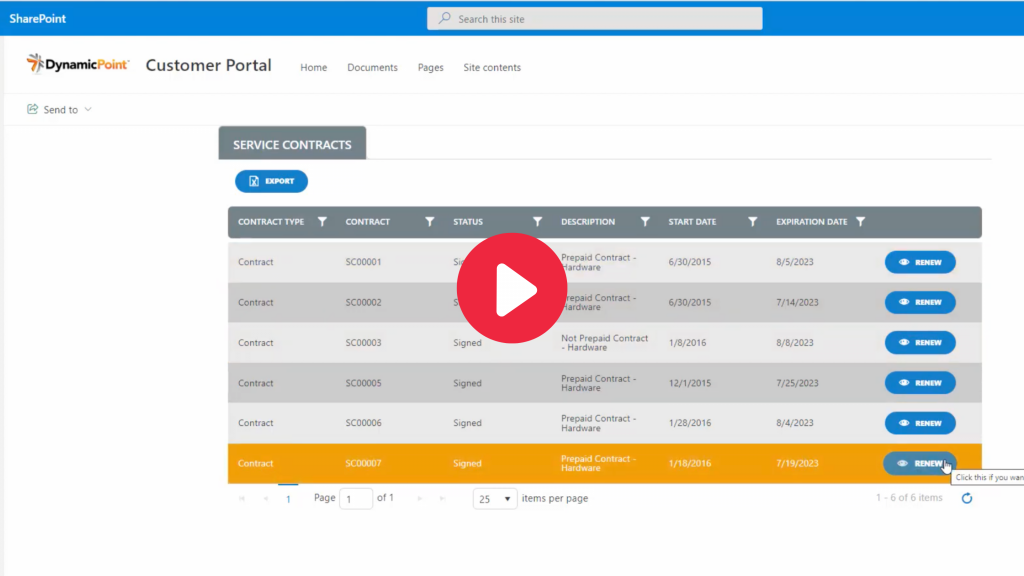A common complement to DynamicPoint’s Office 365 Customer Portal is Contract Management. Leveraging the portal’s integration with various ERP applications, in conjunction with SharePoint document management and Power Automate workflows and connectors, you can apply automation to an otherwise manual business process. In addition, you can leverage these tools to ensure customer contracts are being managed in a consistent and attentive manner.
The Process
Although the contract management process can vary greatly amongst different businesses, it typically entails similar major components. They are as follows:
| Step | Detail |
| Onboarding / Renewal | Customers must be presented with a contract for initial completion or renewal if a past agreement is expiring |
| Contract Completion | Customer must complete the agreement and provide an electronic signature |
| Internal Review | The contract is generally reviewed by an internal account manager or contract administrator |
| Document Management | The contract is stored electronically for record-keeping |
| ERP Integration | If contracts are set up in your ERP system, the corresponding record must be created or updated |
The Tools
Using the DynamicPoint Customer Portal application, Office 365 SharePoint, and Power Automate, the above steps can be both digitized as well as automated, thus alleviating the need for manual administration. SharePoint provides the logical home for contract storage and record keeping. Power Automate will provide the workflow steps to initiate and administer the contract management process. And DynamicPoint’s portal application will serve as the bridge between the customer portal site and the underlying ERP data.
The Solution
The referenced video will showcase a four-step contract renewal process. The first step will be the initiation of the contract being renewed. The second will be the actual renewal by the customer. The third will be the managerial review and approval. And the fourth and final step will be the update of the ERP system and customer notification. This example will highlight how DynamicPoint’s customer portal application and Office 365 provide the foundation for this automation.
In Summary
DynamicPoint’s Customer Portal application, with Office 365 SharePoint and Power Automate, offer a natural framework for the automation of customer contract management. The tools are very flexible in incorporating a document capture and workflow solution that will accommodate your desired contract management process. One of the best parts of this solution is that it is leveraging a framework that you most likely already own.
Check out our video library here.
Learn more at dynamicpoint.com or schedule a demo to hear how we can put these solutions to work for your organization.