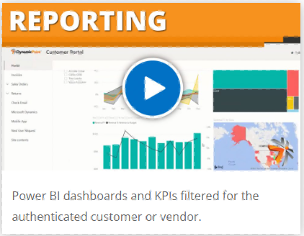In addition to sharing data from your ERP or CRM system, Customer and Vendor Portals can offer the distribution of reports and analytics – such as a sales order or monthly statement with your customers, or a vendor performance dashboard with your suppliers. With DynamicPoint’s Office 365-based SharePoint Customer and Vendor Portal application, there are numerous options for the inclusion of different types of reports as well as a variety of reporting technologies. Read more to learn how to add reporting and analytics with a customer or vendor portal.
Forms vs Report
The first distinction to make is the type of report that is to be shared. In relation to our portal product, it typically comes down to two major areas. The first is what is considered a form. A form is more indicative of a formatted document that is to be distributed. Common examples include sales invoices, purchase orders, customer statements, etc. These are to be generated on demand and either downloaded or printed from a pdf. In addition, they need to be requested in the context of the transaction they are related to. In other words, if I am generating an invoice, I have to select the invoice first.
The second of the classifications is a report. A report can come in many different formats including KPIs, dashboards, graphical representations, etc. These reports are not associated with any given transaction such as a form, but with the customer or vendor overall. Such examples include supplier quality, customer profitability, and a reseller scorecard. All of these are instances of reports that are not associated with any given transaction, but with a customer or vendor overall.
The Technologies
After the type of report is determined, the next step is determining the technology. The most common we see are SQL Reporting Services for forms and Power BI for reports, but there are many other reporting technologies that can be included. For Power BI, DynamicPoint has created specific web parts that filter existing reports using the context of the logged-in user. These embedded Power BI reports don’t require an individual end-user license.
See Them In Action
To see examples of Office 365 Customer and Vendor portals that include Power BI reports and dashboards, we have created a short video.
To learn more about our Office 365 SharePoint customer and vendor portal application, visit our product page or schedule a live demo.