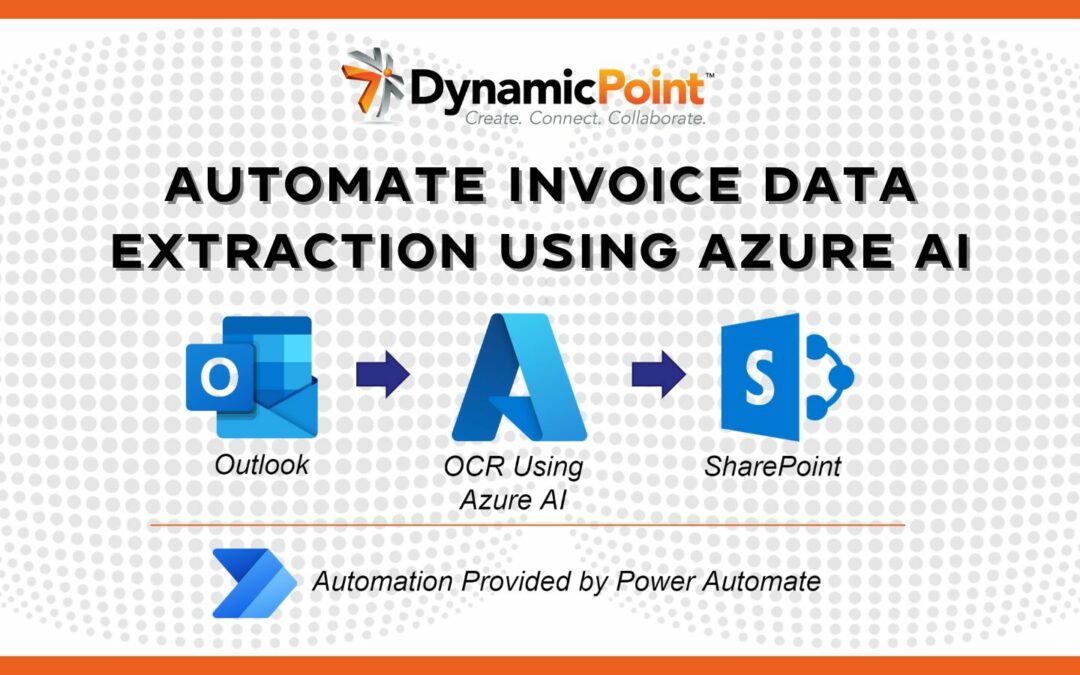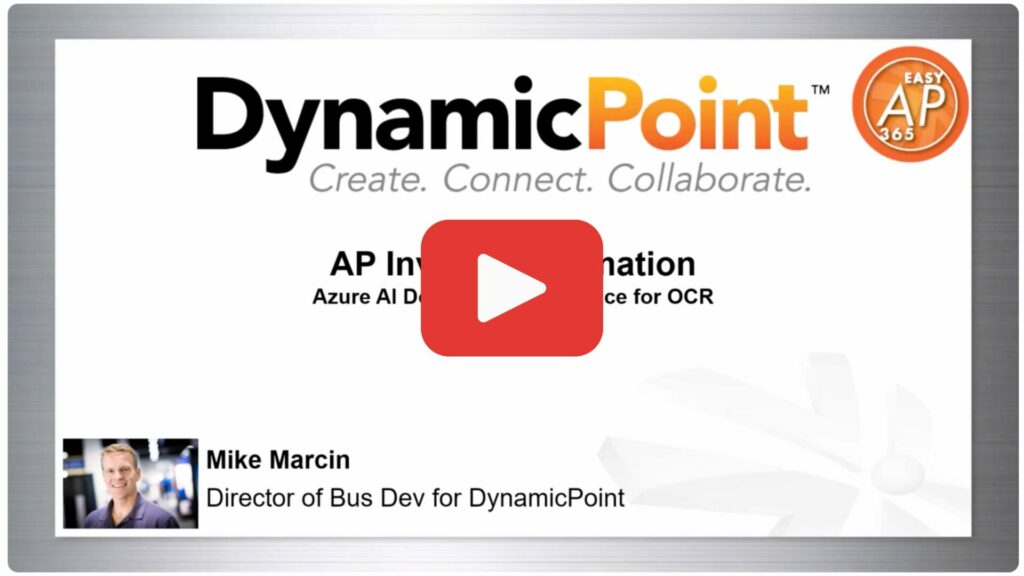Using a Microsoft Office 365 subscription, in conjunction with Azure, you can now process accounts payable invoices that are received in a company’s shared AP email inbox. This includes OCR functionality to extract the key information from the invoice and save it to a SharePoint library. This solution involves several Microsoft technologies including some that you are familiar with, and new functionality that has recently been released. Let’s look at the building blocks:
Exchange
For most organizations, vendor invoices are received in a central AP inbox. This will serve as the first step in our process automation where a vendor will send an accounts payable invoice to this shared email account.
Power Automate
Power Automate will be leveraged to monitor the accounts payable inbox to process any invoices received. It will also serve as the backbone for the rest of the workflow including submission of the invoice to Azure AI for OCR as well as saving the results to a SharePoint library.
SharePoint
SharePoint will be the storage repository for all the invoices as well as any of the metadata that is extracted using OCR. This includes such fields as the vendor’s name, the invoice number and amount, payment due, line item details, etc. A document library is a logical place to store this information such that it can be analyzed by the Accounts Payable department.
Azure AI Document Intelligence
Azure AI Document Intelligence is a powerful new tool offered by Microsoft Azure that uses advanced machine learning algorithms to recognize and extract text from images and documents without the need for vendor templates. In addition to this tool being a platform for processing your own document formats, Microsoft has released several prebuilt models for standard document formats. The model that we are specifically interested in, is the invoice model data extraction. This will be used by a Power Automation action to submit the invoice for OCR.
The resulting workflow will look like this:

To demonstrate this, we have put together a brief video that shows each step in the process and how it works. The video shows how easy it is to upload an invoice image to the Azure AI Document Intelligence platform using Power Automate and how quickly and accurately the OCR engine extracts key data such as invoice number, date, vendor information, and line items. One of the key features of the invoice model for data extraction is the ability to handle different types of invoices, regardless of their layout or format. Whether it’s a scanned image, a PDF document, or a photograph taken with a smartphone, Azure AI OCR can reliably extract key data points, even from low-quality or hand-written invoices.
After we have got the information from OCR the next step is storing it somewhere that resources in Accounts Payable can interact with it. The logical home is a SharePoint document library. It can securely store the source vendor invoice as well as any of the extracted data and provide a foundation for further automation.
How DynamicPoint Uses This
DynamicPoint is drastically different than other AP invoice automation solutions in that we are entirely built within Office 365. So, this new Azure AI Document Intelligence functionality is great news for us! Many of our competitors have spent much of their time and resources building OCR tools that are not nearly as powerful as Azure AI. And not to mention they charge a lot for this functionality when most of our customers already own it.
If you’d like to learn more, check out our EasyAP365 product page or schedule a demo.