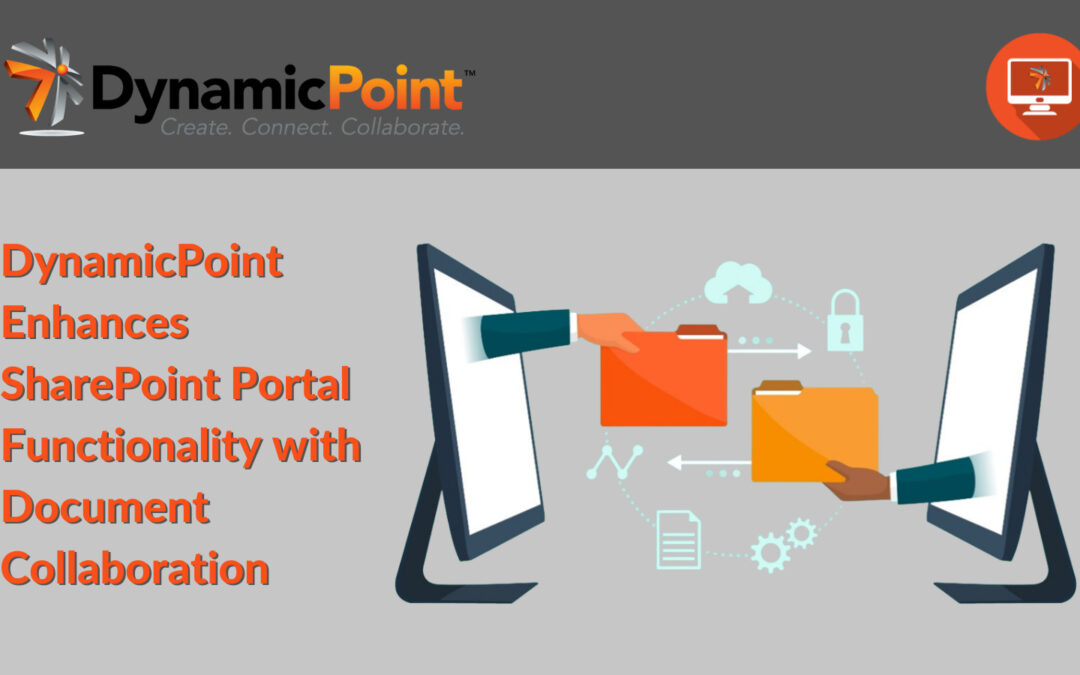DynamicPoint has enhanced its portal product with new and improved document-sharing capabilities. Now, in addition to including ERP and CRM business data, you can also include documents for customers or vendors to view directly from their personalized portal. Such things as contracts, technical specifications, or forms are retrieved and filtered such that each user only has access to the documents that belong to them.
The Need
The desire for this feature has arisen from our clients that want to share such information in a scalable fashion right from Microsoft Office 365 SharePoint, Teams, or OneDrive. The examples of the type of documents are endless but here are some of the more common instances:
Customer Portal
- Sales contracts
- Terms and conditions
- Licensing agreements
- Onboarding documents
- Financial details such as banking information, ACH, or credit card authorization
Vendor Portal
- Request for proposals
- Vendor contracts
- Technical specifications
- W-9 and other government forms
- NDAs, non-competes, data privacy and other onboarding documents
The Challenge
While sharing documents from a SharePoint business-to-business (B2B) extranet has always been available, it becomes a little challenging managing this for a large volume of users. It requires either setting up separate sites for each customer and vendor or using elaborate permission models to restrict access. Both of these options are viable for limited users, but it gets more complex when you try to scale. Governing all of these sites and permission can also pose a security risk as the possibility for unauthorized access increases. We have heard from many that this was a significant obstacle for them to use Office 365 for document sharing outside of their organization.
The Solution
While DynamicPoint has long provided its customer and vendor portal app that enables the secure sharing of business data, documents continued to be a challenge. That is why we expanded our portal framework to include them as well. Now any document that resides in SharePoint, OneDrive, or Teams can be displayed on the portal using highly secure and configurable filtering. Our portal app will automatically retrieve and display only the documents that are applicable to the logged-in customer or vendor. This filtering can be achieved using any of the attributes of the document. This includes limiting results based on any field, folder structure, or even data that was extracted using Optical Character Recognition (OCR).
Want to learn more?
To learn more about our Office 365 SharePoint customer and vendor portal application, visit our product page, check out our video library, or schedule a live demo.