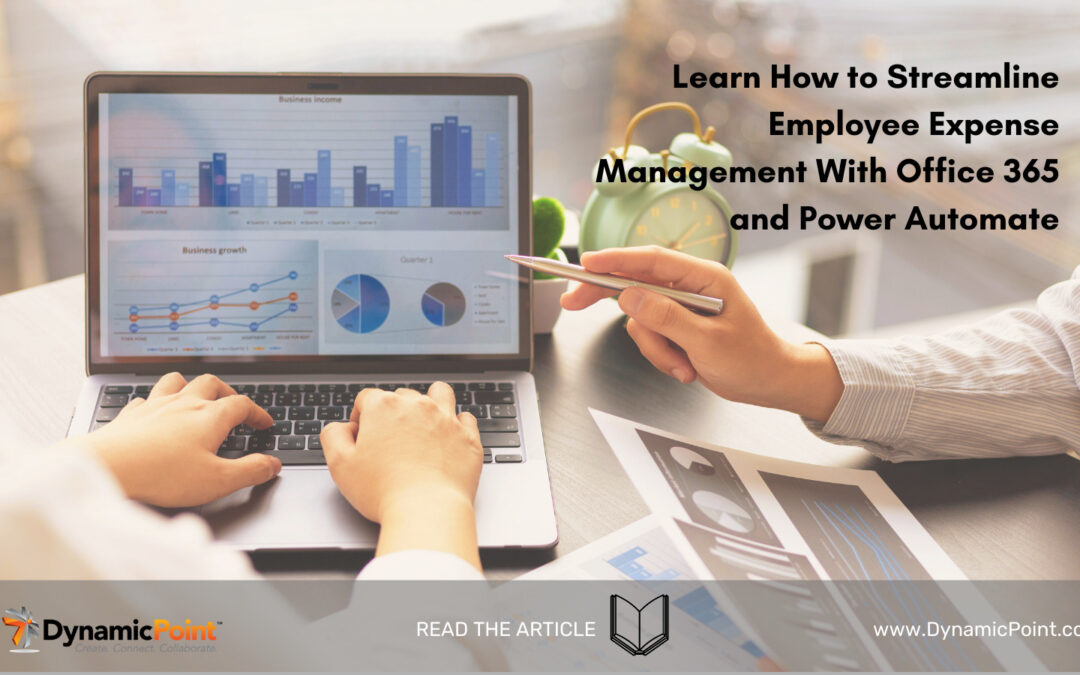Managing employee expenses efficiently is crucial for businesses of all sizes. It not only ensures accurate financial reporting but also promotes transparency and simplifies the reimbursement process. With the combination of Office 365, Power Automate, and DynamicPoint’s EasyEXP365, organizations can automate and streamline their employee expense management workflows. In this blog, we detail how leveraging the power of Office 365 can revolutionize your expense management process, improving accuracy, reducing administrative burden, and enhancing overall productivity.
Centralized Expense Tracking
Using DynamicPoint’s EasyEXP365 employee expense management application within Office 365, you can create a centralized repository for employees to submit their expense reports. All of your data securely resides with your SharePoint online subscription. This ensures that all expense-related information is stored in a secure and easily accessible location.
Automated Expense Report Creation
Using EasyEXP365’s auto-creation functionality, you can automate the process of creating expense reports. Employees can submit receipts images from their mobile device or complete an online form, which triggers the automatic generation of an expense report. This eliminates the need for manual data entry, reduces errors, and saves valuable time for both employees and finance teams.
Approval Workflows
Power Automate allows you to configure approval workflows for expense reports. Once an expense report is created, it can be routed automatically to the respective approver(s) based on predefined rules and hierarchies. Approvers receive notifications and can review and approve expense reports directly from their email or mobile devices. This streamlined approval process expedites reimbursements and ensures compliance with company policies.
Integration with OCR (Optical Character Recognition)
SharePoint document libraries can be integrated with receipt scanning services or applications, such as Microsoft’s AI Builder or third-party tools. This integration enables employees to simply capture receipts using their mobile devices and automatically extract relevant information. By eliminating manual data entry, you minimize errors and make the expense submission process more convenient for employees.
Real-Time Expense Tracking
Using Power BI, you can create dashboards or reports to gain real-time insights into your organization’s expenses. These visualizations allow finance teams and managers to monitor expenses, identify spending patterns, and make informed decisions. Additionally, alerts and notifications can be set up to flag any unusual or high-value expenses, enabling proactive expense management.
Seamless Integration with Accounting Systems
DynamicPoint has integrated its EasyEXP365 app with popular accounting systems, and a full list can be seen here. This integration ensures that approved expense data is automatically synchronized with the accounting system, eliminating the need for manual data entry or import/export processes. This saves time, reduces errors, and ensures accurate financial reporting.
Mobile Access and On-the-Go Expense Management
Office 365 and Power Automate provide mobile applications that allow employees to manage their expenses anytime, anywhere. Employees can submit expense reports, capture receipts, and track the status of their submissions directly from their smartphones or tablets. This mobile accessibility enhances convenience, improves compliance, and expedites the reimbursement process.
By leveraging the capabilities of Office 365 and DynamicPoint’s EasyEXP365, businesses can revolutionize their employee expense management process. From centralized expense tracking and automated report creation to seamless integration with accounting systems and real-time analytics, these tools empower organizations to streamline workflows, improve accuracy, and enhance productivity. You’ll also be able to free up valuable time for your employees and finance teams to focus on strategic initiatives, while also ensuring compliance and transparency in your financial processes.
Embrace the power of Office 365 to transform your expense management and take your organization’s productivity to new heights. For more information on managing employee expenses, visit our EasyEXP365 product page.