Travel Expense Reimbursement Automation Software
EasyEXP365 Employee Travel Reimbursement
Managing mileage claims doesn’t have to be complicated. With EasyEXP365, employee travel reimbursement becomes streamlined, accurate, and integrated into your Office 365 environment. Whether employees are tracking business trips across town or across the country, EasyEXP365 ensures every mile is accounted for and reimbursed with minimal manual input.
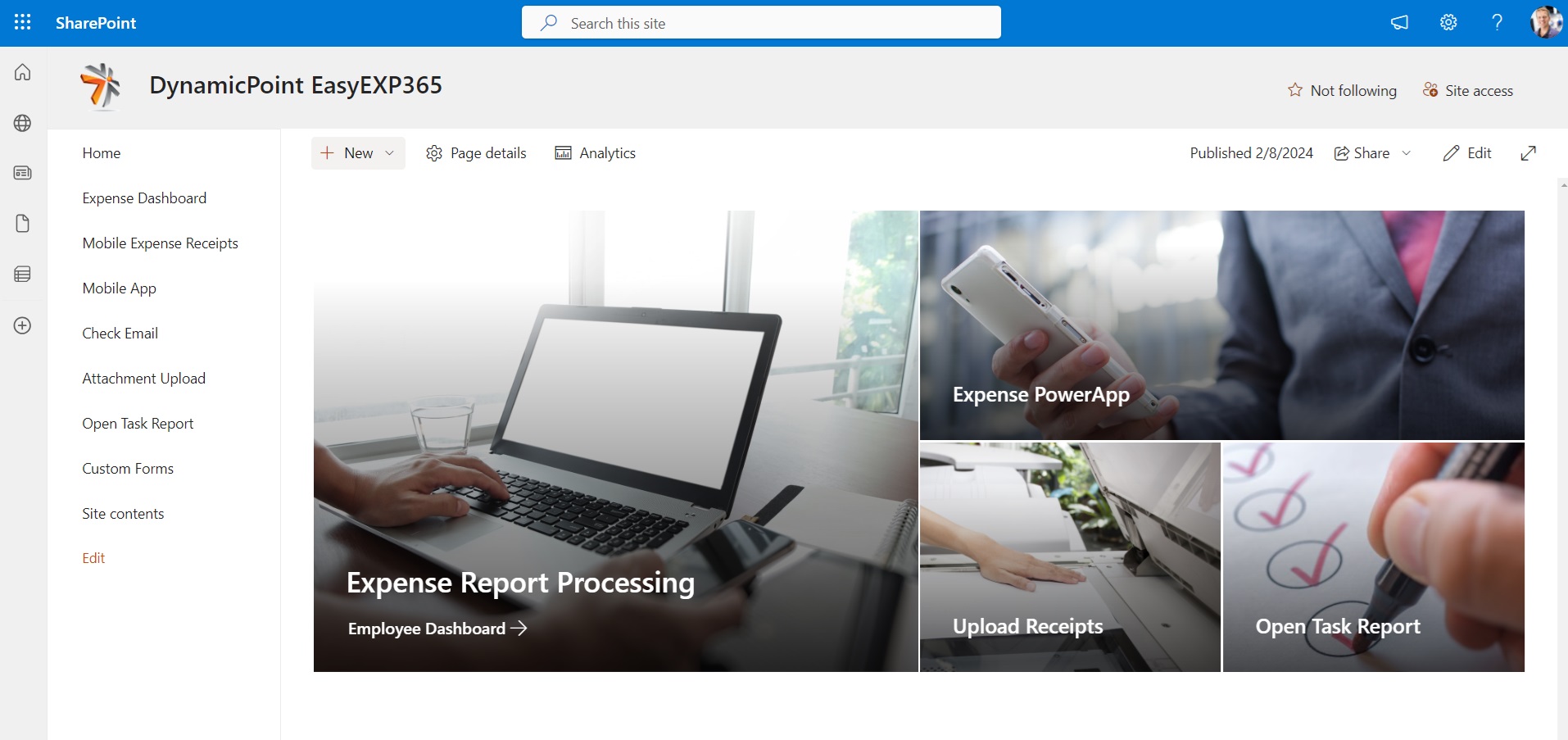
Key Travel Reimbursement Features:
- Automated mileage calculation via Google Maps
- Custom mileage rates by role, department, or policy
- Audit trails and approvals using Power Automate workflows
- Integration with payroll/ERP systems
- Easy upload of fuel receipts or toll expenses
Google Maps Integration

No more guessing or manual entry. EasyEXP365 leverages Google Maps integration to calculate exact distances based on actual travel routes. Employees simply enter their start and end locations, and the system handles the rest, including different rates per employee group.
This feature not only improves accuracy but eliminates disputes and speeds up reimbursement timelines. The clean UI and real-time mapping offer an intuitive experience that employees will actually enjoy using.
Power Automate Mobile App
Whether you’re in the field or on the move, the Power Apps mobile app paired with EasyEXP365 keeps expense reporting in your pocket. Capture mileage data, upload receipts, and submit reports, all right from your smartphone.
Mobile App Features:
- Log mileage with GPS accuracy while driving
- Snap and upload photos using camera
- View approval status and track reimbursement history
- Automate workflows for submission and supervisor sign-off

Employee Travel: Frequently Asked Questions
How does the software track mileage using Google Maps?
Employees enter start and end addresses, and the system uses Google Maps to calculate the actual route and distance.
Is the travel log mobile-friendly?
Yes, the Power Apps mobile interface enables employees to track mileage and upload documents right from their phones.
Does the software calculate mileage automatically or manually?
Mileage is calculated automatically based on the most efficient Google Maps route. Manual adjustments can also be allowed if enabled by your admin.
Can I customize reimbursement rates by role or location?
Absolutely. You can define custom mileage rates based on employee role, department, or even geographic region.
Does it integrate with payroll or ERP systems?
Yes. EasyEXP365 can export data or integrate directly with popular ERP and payroll platforms.
Get Started with DynamicPoint Today
Let us show you how creating products on Microsoft 365 is better than starting from nothing.
