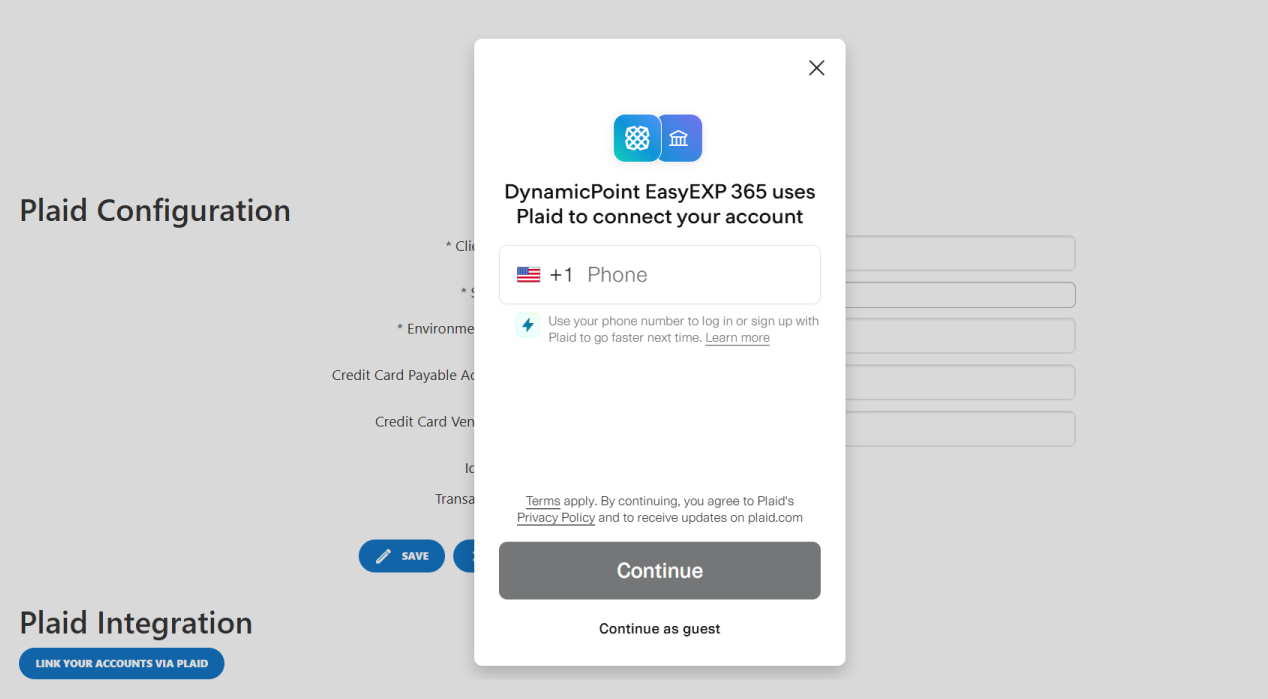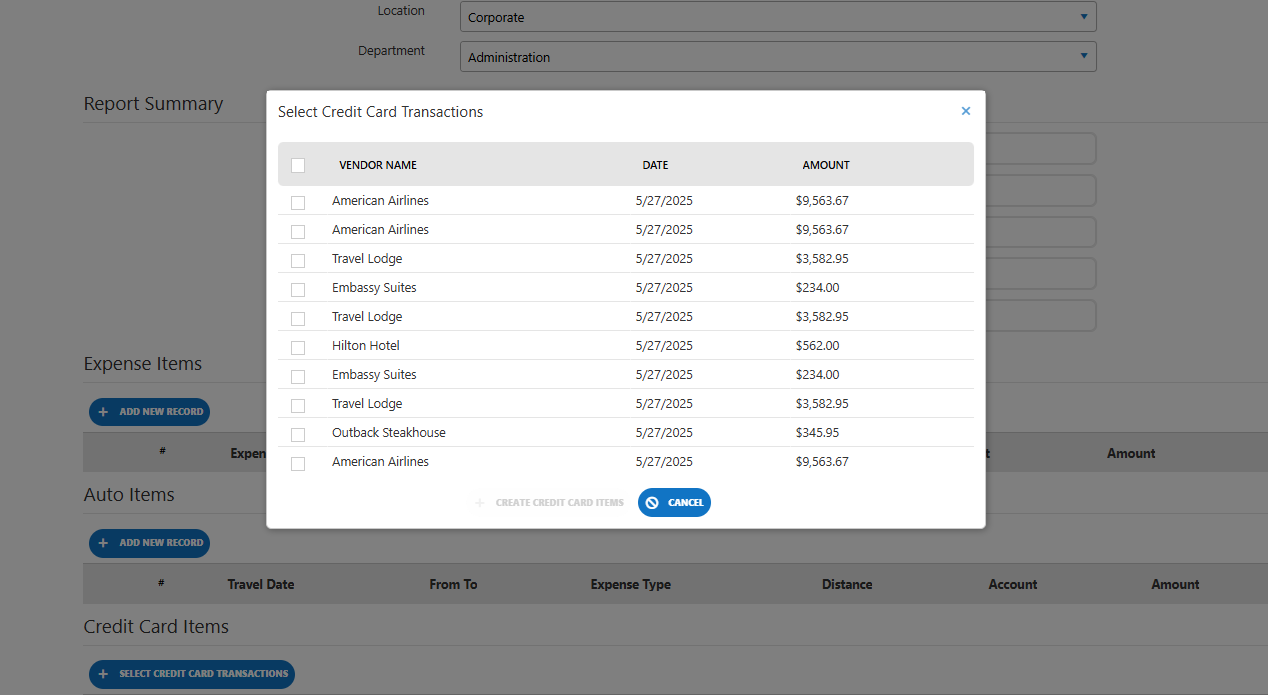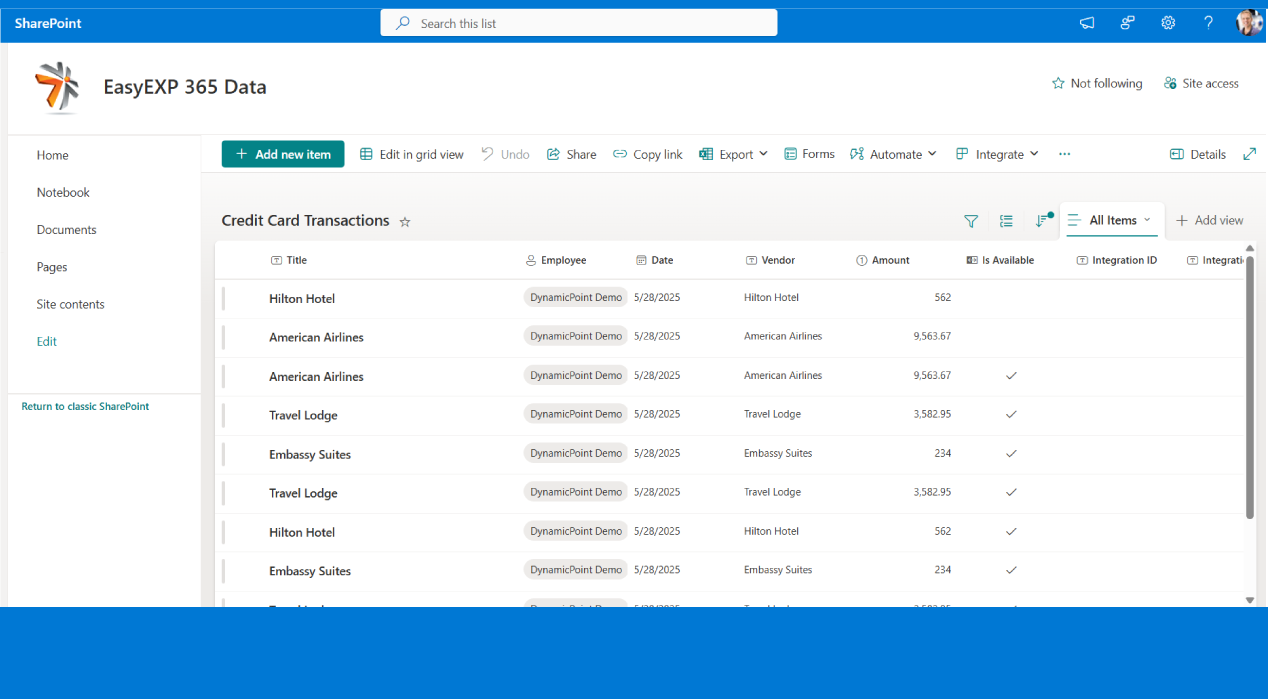Corporate Credit Card Management Software
Corporate Credit Cards with EasyEXP365
Managing corporate credit cards doesn’t have to be a hassle. EasyEXP365 streamlines the entire process from card transaction capture to reconciliation and reporting. Employees can focus on their work, not expense reports. Our software, built on Microsoft 365, brings automation, integration, and control to every swipe.
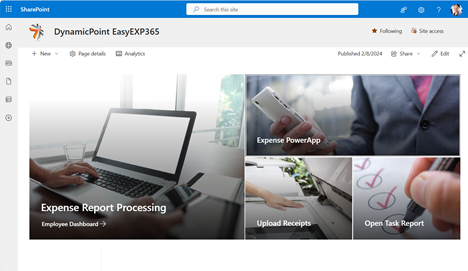
Benefits of Automating Payment Reconciliation:
- Card swiped, expenses done. – As soon as you spend, receipts are automatically collected and fed into the system.
- Automatically sync your data. – Leave manual coding and CSV imports behind. Transactions are automatically integrated.
- Real-time reconciliation. – Transactions are matched with receipts with policy rules. No more waiting until month-end.
- Built-in controls and visibility. – Set spending limits, flag exceptions, and track spending by employee, project, or department.
- Use your existing tools. – Built on Microsoft 365, EasyEXP365 uses SharePoint, Power Automate, and Power Apps for seamless integration with your tech stack
How to Manage Corporate Credit Cards
EasyEXP365’s Corporate Card Reconciliation feature simplifies expense tracking, while giving finance teams full visibility into spend. Here’s how it works:
- Connect your cards – Sync your corporate credit card feed directly into the system.
- Auto-assign transactions – Match each charge to an employee based on card number or user profile.
- Automated receipt capture – Receipts are submitted via email, mobile app, or SharePoint plug-in, and matched to transactions instantly using Azure AI.
- Policy enforcement – Built-in business rules ensure compliance before submission.
- One-click review and approval – Managers get a pre-coded, complete report with no detective work required.
- ERP Integration – Finalized expense reports are automatically fed to your accounting system or ERP for payment and reconciliation.
Business Credit Card Management: Frequently Asked Questions
What corporate credit cards are supported?
EasyEXP365 supports feeds from major banks and card providers, including Visa, Mastercard, and American Express.
Can I assign multiple cards to one user or split charges?
Yes! Cards can be assigned to individuals or pooled for departments. Split transactions across projects or accounts with ease.
How are policy violations handled?
Expense rules flag out-of-policy transactions, alert approvers, and require justification or correction before submission.
Is receipt matching automatic?
Yes. Using Azure AI, receipts are matched with transactions in real time, even if submitted separately.
Do I need a separate app for this?
Nope. EasyEXP365 works right inside Microsoft Teams, Outlook, and SharePoint.
Get Started with DynamicPoint Today
Let us show you how creating products on Microsoft 365 is better than starting from nothing.