AP Automation for Microsoft Dynamics 365 Finance and Operations
Are you a Dynamics 365 Finance and Supply Chain Management user that is still managing vendor invoices using email? Did you think an enterprise grade AP automation solution that integrates with Dynamics 365 Finance was out of your reach? What if there was an option to leverage what you already own to automate accounts payable workflow, namely Office 365? That is exactly what DynamicPoint has accomplished. We have brought together Dynamics 365 Finance and Operations, Office 365, and lastly, our EasyAP365 accounts payable invoice processing application to cost effectively receive, route for approval, and create the appropriate accounts payable transaction in Dynamics 365 FO for vendor invoices.
Why Do I need Invoice Automation with Dynamics 365 Finance?
EasyAP365 automate the otherwise manual receipt, processing, approval and Dynamics 365 Finance integration of accounts payable vendor invoices. Purchase Order (PO) invoices are matched direct to the POs that exist within Dynamics 365 Finance. Non-PO invoices are coded to Dynamics 365 Finance general ledger accounts.
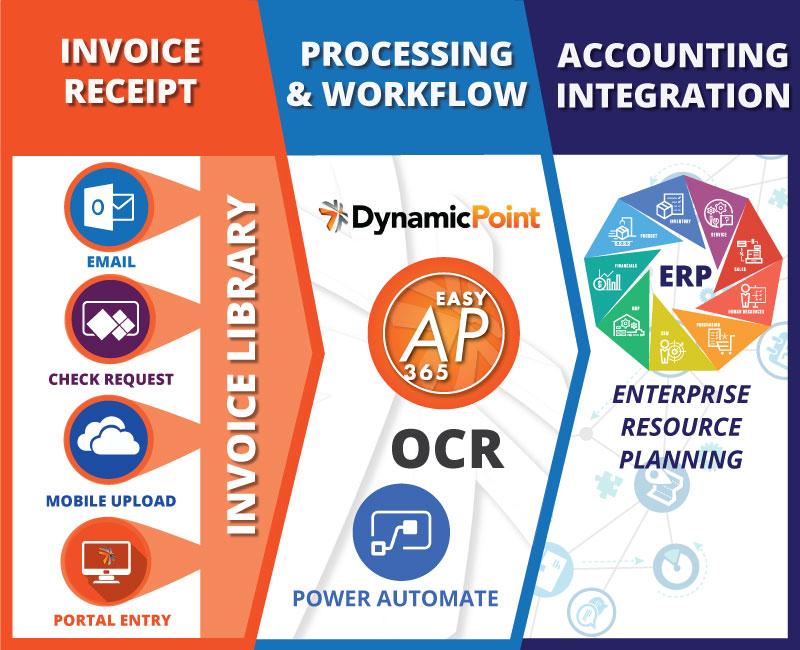
Dynamics 365 Finance Invoice and Operations Automation with EasyAP365
Why Use Office 365 for AP Invoice Automation?
Microsoft Office 365 provides all the major building blocks for AP Automation including AI Builder OCR capabilities, Power Automate workflows and SharePoint document storage. As many Dynamics 365 Finance customers also have Office 365, you get to leverage what you already own without buying and maintaining additional products. In addition, these tools provide greater flexibility in handling AP Invoice exceptions than other solutions.
How does DynamicPoint’s EasyAP365 work with Dynamics 365 Finance and Operations?
DynamicPoint’s approach is to continue to fully support Dynamics 365 Finance and Operations as the accounting system of record. We query vendors directly from the application, validate GL accounts, verify invoices are not duplicates and ultimately create the accounts payable or purchasing transaction directly in Dynamics 365 Finance. There are no syncs or data being moved from one system to the other. We instead use live integration to deliver seamless Dynamics 365 Supply Chain Management compatibility. Any transaction that is created in Dynamics 365 Finance will contain a link to drill back to the EasyAP365 app to view the originating invoice. This gives you full visibility to access all of the Office 365 stored documentation directly from the Dynamics 365 Finance interface.
Want to learn more?
Check out our recent demo videos, view product details or schedule a 1:1 product demonstration.
