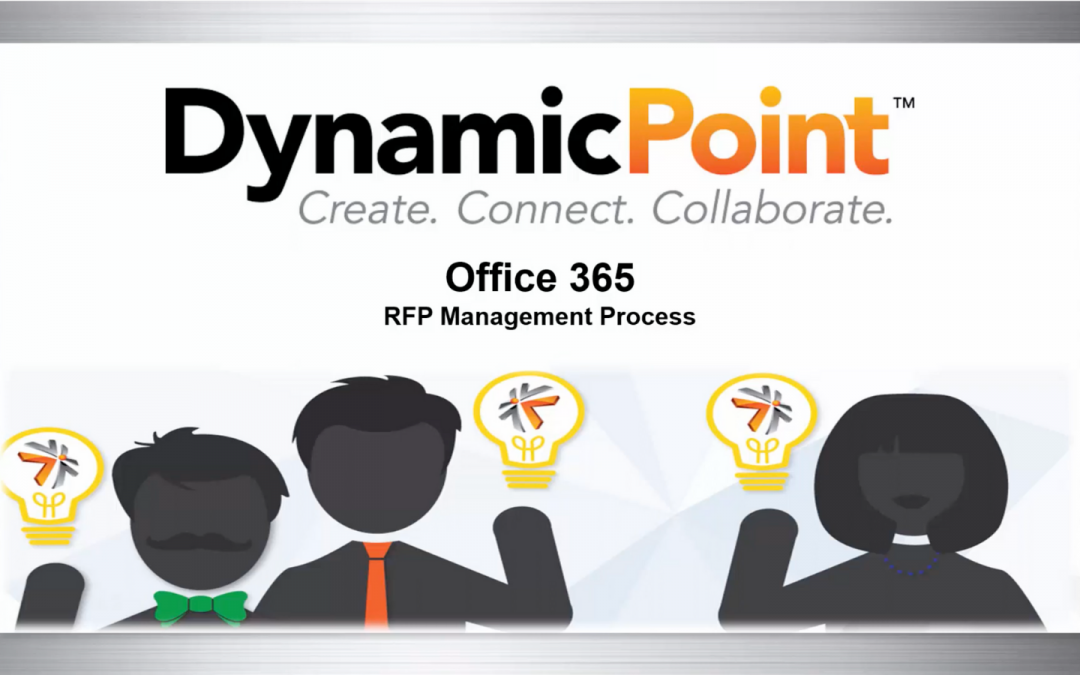Are you manually tracking vendor responses for RFPs (request for proposals) or RFQ (request for quotes)? Have you looked at various solutions that don’t match up well with your bid management process? Why not use a tool that you most likely already own, namely Office 365 SharePoint?
Office 365 SharePoint natively offers a lot of features that come in quite handy for managing your supplier RFPs. Here are some standard features that are typically part of any bid management process:
| Feature | RFP Use |
| Document Libraries | Store templates that must be completed such as technical documents, implementation plans and project quotes. Allow prospective vendors to complete these documents online and save them back to your site. |
| Contact Lists | A directory of the company resources that are part of the bid process and their respective contact information. |
| Tasks Lists and Milestones | Include task lists, milestone countdowns, issue tracking, open question submission and more using standard SharePoint web parts. |
| News Feeds | Update all prospective vendors with news and announcements relative to the RFP process and choose to share the information with all or just a select few of the prospective vendors. |
Add Workflow for Business Automation
With a SharePoint management site in place, you can include workflows and business automation using Power Automate. The request for proposal process is typically very workflow intensive requiring emails and reminders to be sent to internal resources managing the process as well as external vendors who will be submitting responses. Power Automate is a very powerful and flexible tool that can be configured to automate the tasks that are currently being conducted manually. After the winning bin is selected, a workflow can be configured to onboard the vendor, including completion of any required documentation as well as ERP integration.
Analyze Responses
However the vendor responses to your RFP are being collected, Office 365 reporting tools, included Power BI can be used to analyze the responses. This includes direct updates to ERP quotes, templates completed in Excel or Word, or Microsoft Form or Power App responses. All of these collection methods can be used as data sources for Power BI and Excel to analyze and compare the results. And if you need to work with your team on selecting a winning vendor, Microsoft Teams is a perfect tool to collaborate during the analysis phase.
Include ERP Data to Complete the Experience
After SharePoint, Power Automate and Power BI are in place, DynamicPoint’s Portal app can be added such that data from your ERP can be included on the RFP portal. Examples of data that are often included on an RFP portal are as follows:
| ERP Data | RFP Use |
| Existing Orders | If the prospective vendor wins the bid, or if they are already a vendor on previous orders, they can view, edit, or confirm their existing purchase orders directly from the RFP portal. |
| Previously Submitted Bid | If an aspect of the RFP process includes interacting with ERP quotes, such as populating pricing information, the data can be interacted with directly from the portal. |
| View Invoices | Existing accounts payable invoices can be viewed to determine payment status, check number or supply ACH details. |
| Update Company Information | Company contact details or address information can be modified directly from the RFP management portal. |
In Summary
One of the biggest challenges in finding an RFP management portal is whether or not it will fit your vendor bid management process. Something as simple as just responding with a price, and in others it can include technical specifications, contracts, and onboarding documentation. Whatever the case, if you are a Microsoft Office 365 customer you already own the framework to collect, analyze and automate your RFP management process.
Check out our video showcasing the use of Office 365 for RFP management here.
Learn more at dynamicpoint.com or schedule a demo to hear how we can put these solutions to work for your organization.