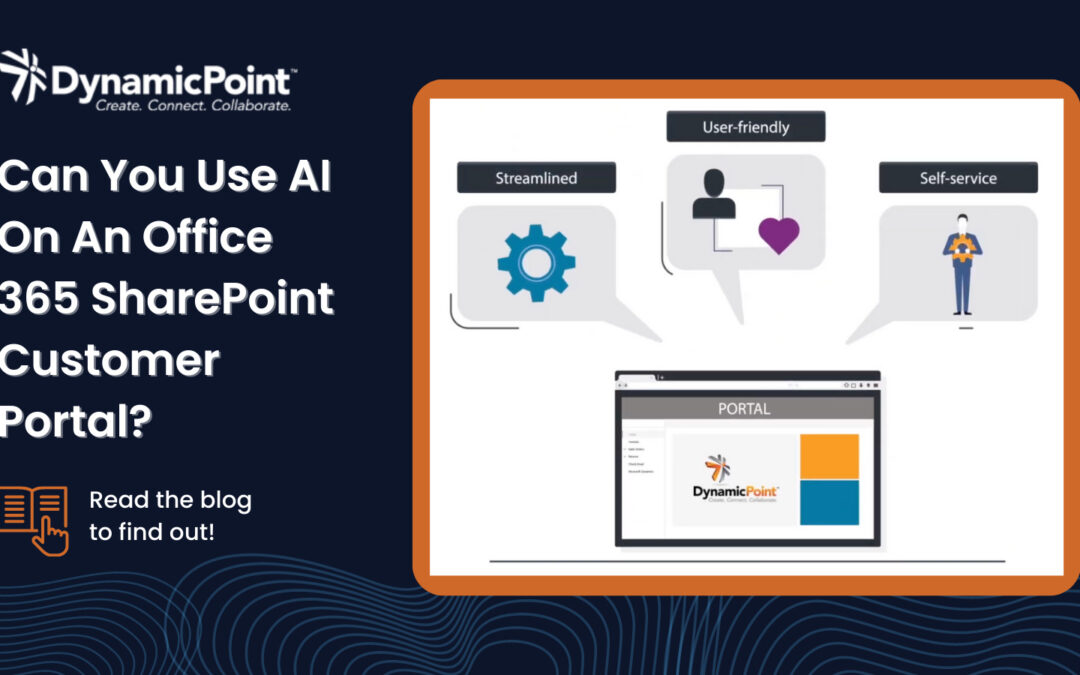With all the buzz going around about AI, have you ever wondered if you could somehow incorporate it on an Office 365 SharePoint-based customer portal? The short answer is yes! AI can enhance the functionality and user experience of a standard SharePoint customer portal in various ways. Here are a few examples:
1. AI Chatbots: You can create a chatbot using Power Virtual Agents and incorporate it to your SharePoint extranet. The chatbot can provide instant and automated support to customers, answering their questions, providing guidance, and even helping with basic troubleshooting.
2. Personalization: AI can analyze customer data and behavior patterns to offer personalized recommendations and content within the SharePoint customer portal. This can help enhance the user experience and provide customers with relevant information and suggestions tailored to their preferences.
3. Natural Language Processing (NLP): Azure offers several NLP options and frameworks. NLP techniques can be used to understand and analyze customer inquiries, feedback, or support tickets submitted through the customer portal. This enables automated categorization, sentiment analysis, and routing to the appropriate teams or departments for timely and efficient resolution.
4. Predictive Analytics: If you are a Dynamics 365 Customer Insights user, predictive analysis is available with out-of-the-box models. AI can leverage historical customer data to make predictions about future customer behavior or needs. For example, it can identify potential churn risks, recommend personalized offers or upgrades, or suggest relevant products or services based on previous interactions.
5. Voice Recognition: Power Apps provides a microphone control that allows you to capture voice recordings with the touch of a button. This file can then be converted to text and AI-powered voice recognition technology can be used to transcribe and analyze customer voice queries. This allows for hands-free interaction and can be particularly useful for customers with accessibility needs.
6. Data Analysis and Insights: Power BI has pre-trained data analytics models built-in with AI Insights. AI algorithms can process and analyze large volumes of customer data collected through the portal to generate valuable insights. These insights can help you understand customer preferences, identify trends, improve products or services, and make data-driven business decisions.
It’s important to carefully plan and implement AI functionalities in your customer portal to ensure they align with your business goals and provide meaningful value to your customers. The great news for Office 365 customers is that all of these technologies are readily available and most are included with your Microsoft 365 subscription. If you are interested in learning more about how DynamicPoint portals integrate with these features, read more information on our customer portals product page.