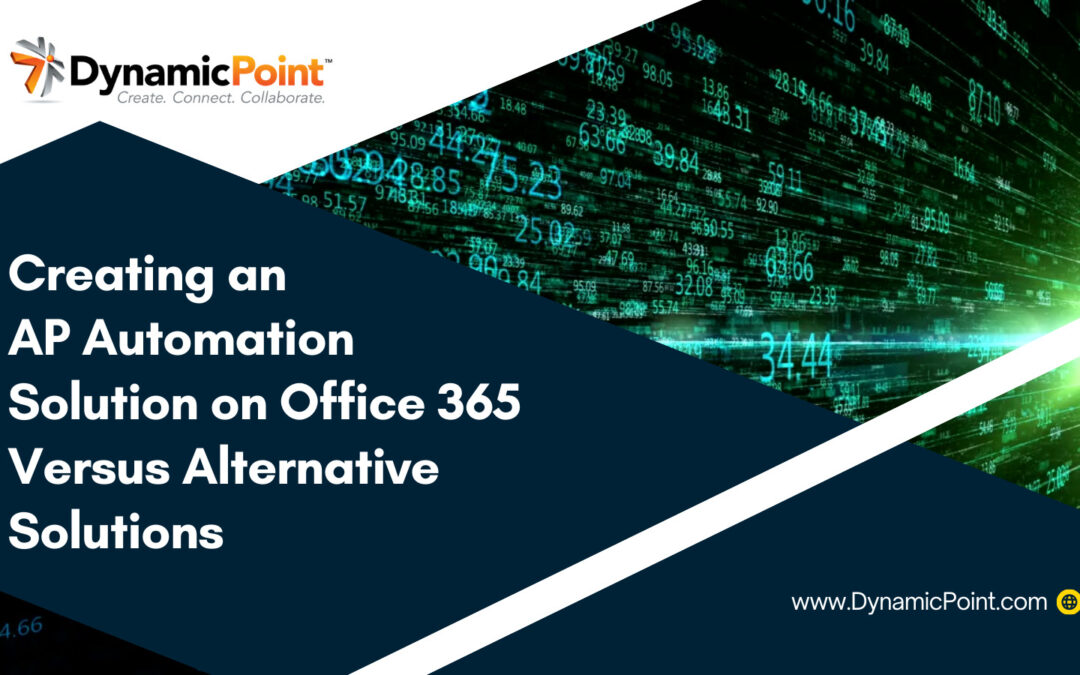When it comes to creating an accounts payable (AP) automation solution, Office 365 offers a range of tools and applications that can be utilized. The alternative to using a Microsoft platform is purchasing a proprietary solution, creating your own internally or potentially leveraging one included with your ERP package. Let’s explore these options to see what each entails.
Office 365 for AP Automation
Microsoft SharePoint: SharePoint is a collaboration platform that can be customized to create workflows and document management systems for AP automation. You can design approval processes, store and manage invoices, and integrate with other Office 365 services. It provides the foundation for storing AP invoices as well as relevant financial data about the invoices.
Microsoft Power Automate: Power Automate allows you to create automated workflows across various Office 365 applications. You can automate invoice approval processes, trigger actions based on specific conditions, and integrate with third-party applications. It serves as the workflow engine for obtaining the relevant review and approvals for invoices based on delegation of authority rules.
Microsoft PowerApps: PowerApps enables the creation of custom applications without coding. You can build an AP automation app that allows users to submit, review, and approve invoices, and integrate it with other Office 365 services and data sources. It also provides a mobile friendly method for capturing invoice details and submitting a check request to accounting.
Microsoft Excel: Excel can be used to create templates and formulas for invoice processing, data extraction, and analysis. While it may not provide full automation, it can still be a useful tool in conjunction with other Office 365 services.
Alternative Solutions
Dedicated AP Automation Software: There are numerous third-party software solutions specifically designed for AP automation. These solutions offer features such as OCR (Optical Character Recognition) for invoice scanning and data extraction, automated approval workflows, vendor management, and integration with accounting systems. Each of these software providers must ultimately develop and provide the applicable features of the Office 365 tools without the benefit of the platform that has been provided. While this offers a lot of flexibility it also requires significantly more effort. You are also missing out on the investment a company like Microsoft is able to put into their software, so the features may be limited or use old technologies that were developed by the provider.
Custom Development: If you have the resources and expertise, you can develop a custom AP automation solution tailored to your organization’s specific requirements. This approach allows for complete flexibility and customization but requires significant development effort and ongoing maintenance. Not to mention this is probably not your company’s core competency so it will be difficult to prioritize among competing projects.
Enterprise Resource Planning (ERP) Systems: Many ERP systems include built-in AP automation capabilities. These systems provide end-to-end financial management and can automate invoice processing, approvals, and payment workflows. Although they are typically highly integrated with the ERP system, be careful of old technology (especially with OCR and workflow) and lackluster features.
Choosing the right solution depends on factors such as your organization’s size, budget, existing technology infrastructure, and specific AP automation needs. Office 365 provides a range of tools that can be utilized for AP automation, but alternative solutions may offer more specialized features and integration options. It’s essential to evaluate your requirements and consider the benefits and limitations of each option before making a decision. Learn more about why and how DynamicPoint leverages Office 365 for AP Automation here.