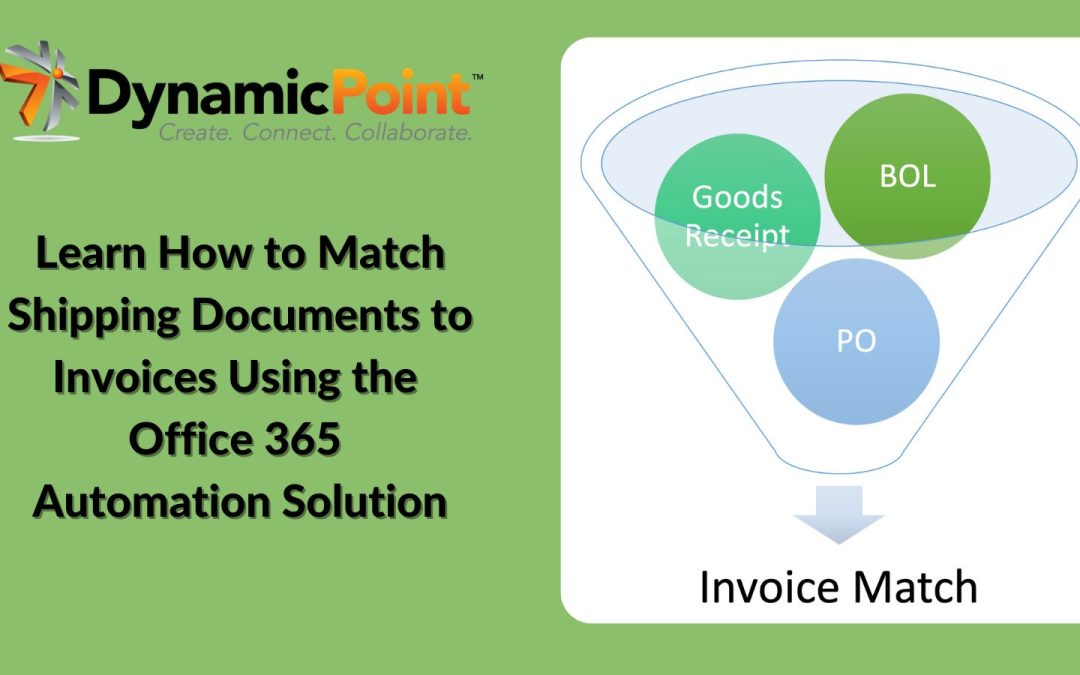With accounts payable invoice automation often comes the need to receive, reconcile, and electronically file shipping documents together with the vendor’s invoice. This includes such items as bill of ladings (BOL), goods receipts, and purchase orders jointly with the vendor’s invoice. If this is being done manually it can require a lot of effort, and given its complexity, be error-prone.
The Office 365 Automation Solution
Have you ever thought of using Office 365 to automate this process? All the documents involved, invoices, bill of ladings, goods receipts, purchase orders, etc., can all be stored and organized in one of the many document management systems provided by Office 365, including Teams, OneDrive, or SharePoint. OCR can extract key fields, such as the purchase order, amount billed, and amount received, that can be used by workflows to match these documents and associate them with the invoice when it is received by the vendor. Therefore, alleviating the need to review each of the documents and perform manual reconciliation. Furthermore, these will all be securely stored with the invoice and accessible from your ERP such that they can be referenced or reviewed during financial audits.
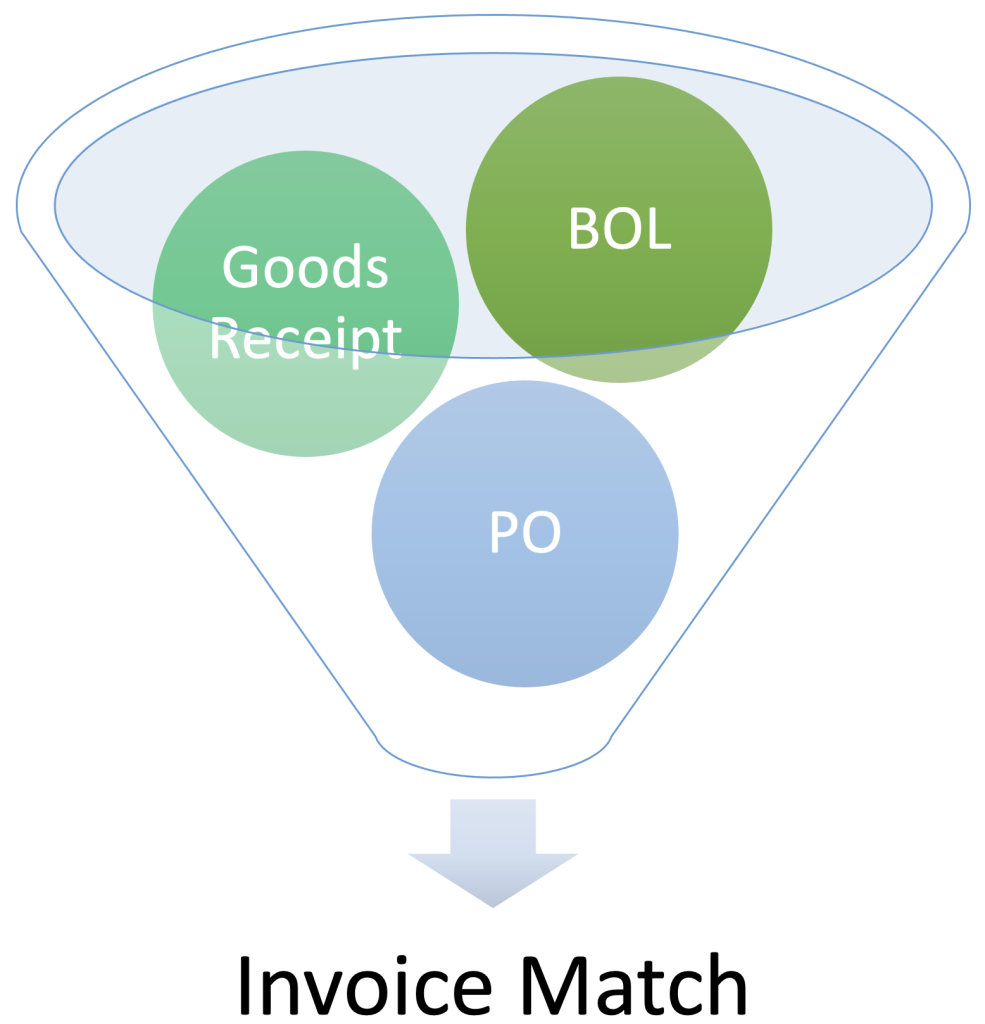
If were we to analyze this more from a process perspective, it would look something like this:
- Bill of Lading / Goods Receipt Received
- Documents Saved to Office 365 and OCR Performed
- Invoice Received, Saved to Office 365, and OCR Performed
- Using Power Automate workflows, match each of the documents and associate them with the invoice
Together with Invoice Automation
Adding DynamicPoint’s accounts payable invoice automation application to the mix, EasyAP365 provides further efficiency. As opposed to just matching the documents, our Office 365 based solution will query the ERP application directly to match the outstanding purchase orders or shipments. Power Automate workflows can be leveraged to perform validation rules, such as the application of tolerances to invoice total variances and assignment of exceptions to reviewers for correction. After the workflow is complete, the invoice is directly integrated into the ERP or accounting system as an AP invoice, shipment match, or invoice match.
The Benefits
The most obvious benefit of using Office 365 to automate storage and reconciliation is the time that will be saved from performing these tasks manually. But that is barely the tip of the iceberg. Here is a list of the Office 365 applications that are part of the solution and the additional benefits that are available.
| Product | Benefit |
| SharePoint | It doesn’t matter if you are using OneDrive, Teams or directly from a library, your shipping documents are being stored in SharePoint. So, all the features of document storage, archiving, searchability, folders, organization, permissions and security are there for you and working to safety security your shipping documents. |
| Power Automate | Power Automate is acting as the brains of the operation. It is receiving the documents from a library, submitting them to OCR, extracting the results of the OCR process and ultimately using all this information to perform the reconciliation. Such checks as the total number of items received, invoice total vs PO total, and just simple checks as has the item been received, are being formed by Power Automate. |
| EasyAP365 | EasyAP365 is DynamicPoint’s Office 365 based invoice automation system. It provides the real-time integration with the ERP system as well as all the core functionality of invoice account assignment and PO matching. It includes additional features such as template assigned to default allocations for non-PO invoices. |
In Summary
Whether you are trying to automate all or part of the receiving and invoice automation process, Office 365 can help. Not to overlook the added benefit that your company most likely already owns these technologies. If you are interested in learning more about DynamicPoint and its Office 365-based invoice automation application, check out our product page here. If you’d like to set up a demonstration of how our application works to match shipping documents with invoices, perform PO matching, or integrates with your ERP application, visit our demo page.