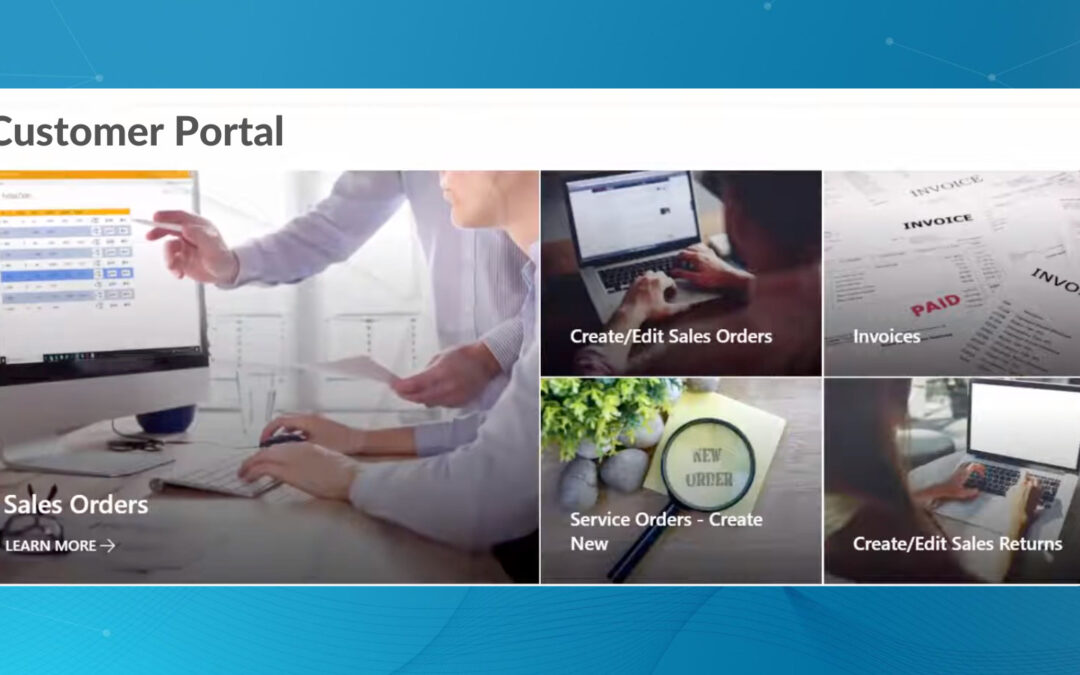Customer portals have become an indispensable component of achieving efficiency in businesses across all industries. These portals serve as a gateway for customers to interact with companies, access relevant information, collaborate on projects, pay bills, print statements, and engage in seamless communication. Among the various platforms available, a SharePoint Extranet stands out as a versatile solution that empowers organizations to build robust customer portals and is typically a product most companies already own with their Office 365 subscription. In this blog, we will delve into the numerous advantages of using a SharePoint Extranet for your customer portal, highlighting its features, security, collaboration capabilities, and user-friendliness.
Streamlined Information Sharing
A SharePoint Extranet provides a centralized platform to share information, data, documents, reports, and KPI’s with your customers. Whether it’s product documentation, sales orders, invoices, account statements, FAQs, pricing details, or marketing materials, you can create a structured knowledge base that customers can access at any time. By having all relevant information readily available, you enhance customer self-service, reduce support overhead, and foster a sense of transparency.
Payment Processing
In addition to sharing customers’ outstanding invoices and their current status, you can also accept payments directly from a SharePoint portal. Integrate with leading payment processors such as Stripe, Authorize.net, and PayPal. Securely process payments without storing credit card information or worrying about PCI compliance. After the payment is processed the receipt will be directly reflected in your ERP application.
Secure Collaboration
Security is of paramount importance when it comes to customer portals. A SharePoint Portal together with Azure Active Directory offers robust security features, ensuring that sensitive information remains protected. You can set user permissions and access controls, allowing customers to view only the information relevant to them. Moreover, SharePoint adheres to industry-standard security protocols, keeping customer data safe from unauthorized access and cyber threats.
Customization and Branding
SharePoint enables you to create a customer portal that aligns with your brand identity. You can customize the portal’s appearance, layout, and colors to match your company’s branding guidelines. This level of customization ensures a seamless experience for customers, enhancing their trust and loyalty toward your brand.
Collaboration and Project Management
In addition to information sharing, a SharePoint Portal facilitates collaboration between your team and customers. You can create shared workspaces, where customers and your employees can collaborate on projects, share feedback, and track progress. This collaborative environment strengthens customer relationships, promotes transparency, and boosts productivity.
Integration with Existing Systems
A SharePoint Customer Portal seamlessly integrates with other Microsoft tools and services, such as Office 365, Power Automate, and Teams. This integration allows for effortless sharing of ERP data, reports, documents, calendars, and tasks. By leveraging existing technology investments, you can maximize the efficiency of your customer portal and ensure a cohesive user experience.
Mobile-Friendly Access
It is crucial to provide customers with access to your portal on various devices. A SharePoint Extranet offers a responsive design that adapts to different screen sizes, enabling customers to access the portal conveniently from their smartphones, tablets, or laptops. This flexibility ensures that customers can engage with your brand anytime, anywhere.
Leveraging SharePoint as your customer portal solution brings numerous benefits to your business. From streamlined information sharing to secure collaboration and personalized experiences, SharePoint empowers you to enhance customer engagement, improve operational efficiency, and build stronger relationships with your customers. By investing in a SharePoint-based customer portal, you can position your organization as customer-centric, competitive, and technology-driven in the ever-evolving digital landscape.
DynamicPoint builds on this framework by enabling the integration of data from your ERP or CRM system. If you are interested in learning more about how DynamicPoint uses SharePoint for Customer Portals, check out our customer portals product page.