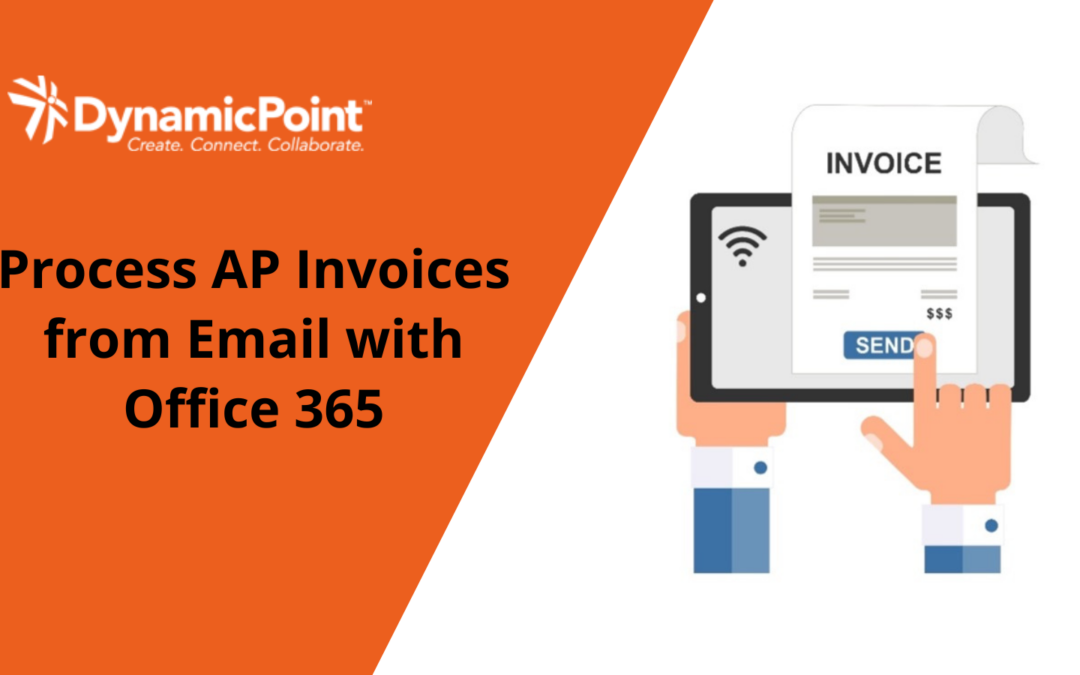Are you receiving accounts payable invoices from vendors via email? From there are they routed for approval once again using email and finally manually typed into your accounting system upon approval? Based on our experience you are not alone. In our unofficial results of speaking with our customers, we see that anywhere from 80-90% of invoices of mid-market organizations are processed this way. This method is not an issue if you are doing a low volume of vendor invoices, but as that volume increases it can be difficult and inefficient to manage. You may find yourself in a situation where a large volume of your time is consumed by following up with managers to see why they haven’t replied, tracking down vendors for PO details, or haggling shipping / procurement departments to see if the goods have been received. Read the following blog to learn how easy it is to process AP invoices from email with Office 365.
Why is it this way?
With all the options for automation these days why are we still stuck receiving emailed invoices? Are there no better options? Not surprisingly, there are several that come to mind. If you are lucky enough to work with very large suppliers, you may have an Electronic Data Interchange (EDI) system in place. Such transactions as purchase orders, goods receipts, advanced shipment notifications, and invoices seamlessly flow from our suppliers’ systems directly to ours and back again. While this is a great solution, it comes at a high cost to set up and only makes financial sense if you happen to be a big-box retailer or process a similar volume of AP transactions. For the rest of us, there are alternatives such as electronic invoicing, otherwise known as e-invoicing. This provides a step closer to automation in which invoices are sent, received, and paid over a 3rd party exchange. This method has taken off in Europe as the government has introduced legislation to mandate it. While this may at some point be the future for the rest of the world, unfortunately, we are not there yet. We are stuck with disparate systems in which invoices are ultimately generated as pdf documents and therefore emailed to the customer for payment.
How can we fix it?
So, if we are stuck with the world we live in, how do we efficiently manage all the emails? Having a system to electronically receive and process invoices is the obvious answer. And if you happen to be a Microsoft Office 365 user, a lot of these tools you already own. Microsoft’s workflow automation tool, Power Automate, can monitor shared email inboxes, perform optical character recognition, route invoices for approval as well as match them to existing purchase orders or shipments. Microsoft has provided templates using Power Automate, AI Builder, and the rest of the Power Platform to offer guidance on how to achieve this. While there is a lot of flexibility in the configuration of these products, the typical solution looks something like this:
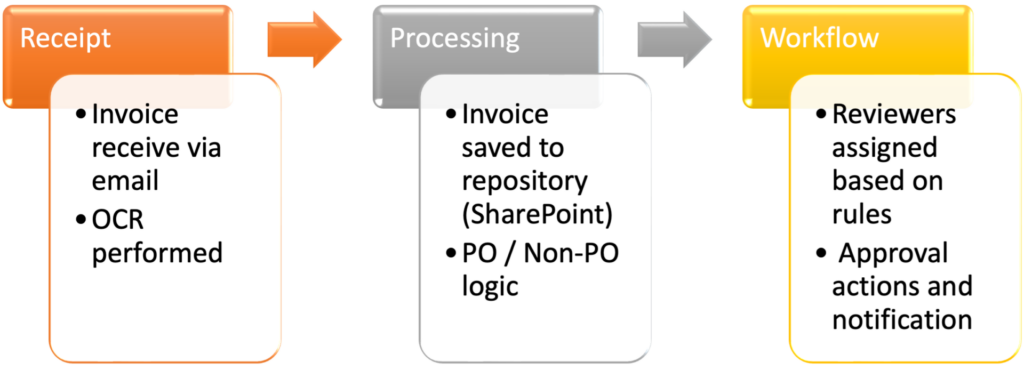
Using SharePoint as the document storage, AI Builder for OCR, and Power Automate for workflow, a fair amount of automation can be achieved, typically using the existing Office 365 licensing your company already owns.
Taking it to the next level
What is often lacking from using these tools is integration with your accounting or ERP system. If this is of interest to you, this is where DynamicPoint has added tremendous value. We have created an Office 365 Invoice Automation application by the name of EasyAP365 that fully leverages the Microsoft Power Platform. Through our efforts, we have not only enhanced the process by introducing an invoice processing dashboard, PO vs non-PO functionality, and auto-assignment templates, but we have integrated the product with market-leading ERP and accounting applications. We achieve this efficiency by fully embracing Office 365. In addition, since most of our customers are already Office 365 subscribers, you get to leverage what you already own. We often find that we are anywhere from a third to a half off competitive solutions.
Want to learn more?
Check out our recent demo videos, view pricing details, or schedule a 1:1 product demonstration.