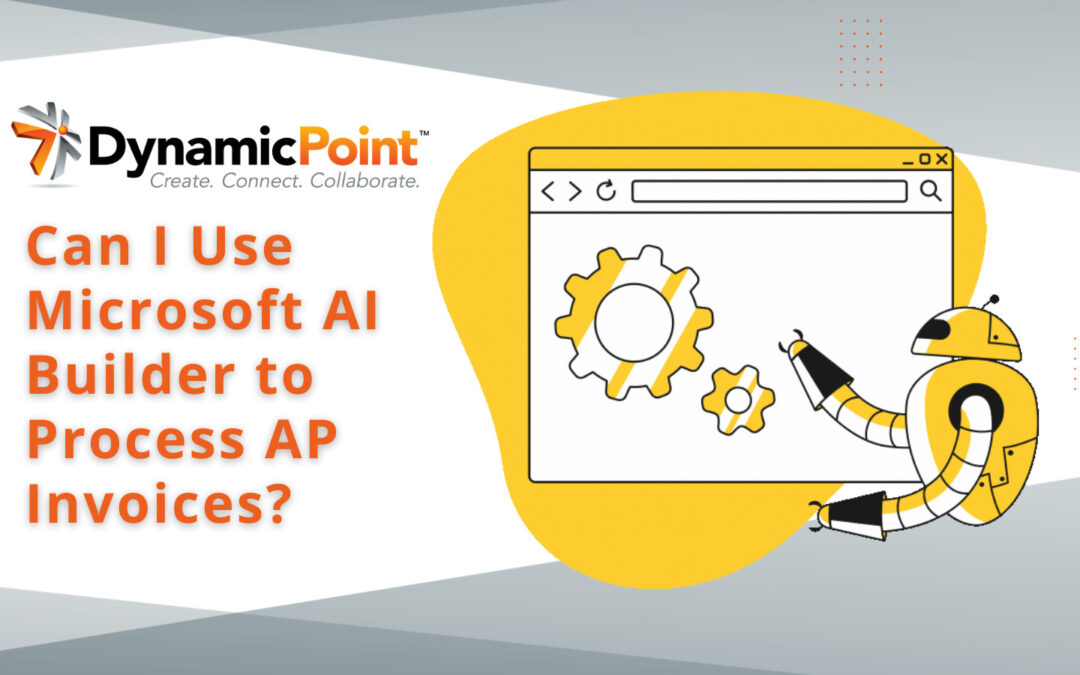Did you know that it’s possible to use AI (Artificial Intelligence) to process accounts payable (AP) invoices? Microsoft offers these features under AI Builder. AI technologies, such as machine learning and natural language processing, can be applied to automate and optimize the AP invoice processing workflow.
Here are some ways AI and Microsoft AI Builder can assist in AP invoice processing:
1 – Data Extraction
AI algorithms can be trained to extract relevant information from invoices, such as vendor details, invoice numbers, dates, line items, and amounts. Microsoft AI Builder offers predefined models for AP Invoices. Using optical character recognition (OCR) technology, AI can accurately read and interpret data from scanned or digital invoices.
2 – Data Validation
AI can help validate the extracted invoice data against predefined rules and criteria. Power Automate, using the data extracted using AI Builder, can apply these rules and define workflow actions and conditions for automation. It can identify inconsistencies or errors, such as mismatched amounts, missing information, or duplicate invoices, and flag them for review or resolution.
3 – Intelligent Coding and Classification
AI algorithms within AI Builder models can learn from historical invoice data to automatically assign appropriate general ledger (GL) codes or expense categories to invoices. By analyzing patterns and similarities, AI can classify invoices based on predefined criteria, streamlining the coding process.
4 – Approval Workflow Automation
AI-powered systems leveraging Power Automate can facilitate automated approval workflows by routing invoices to the appropriate stakeholders based on predefined rules, thresholds, or hierarchical structures. This eliminates manual intervention and ensures faster processing times.
5 – Exception Handling
AI extraction results together with Power Automate can assist in identifying and managing exceptions in the AP invoice processing workflow. For instance, if an invoice exceeds a certain threshold or contains unusual data, the system can flag it for manual review, preventing erroneous or fraudulent payments.
6 – Fraud Detection
AI algorithms with corresponding Power Automate actions can help detect and prevent invoice fraud by analyzing patterns, invoice history, and invoice behavior. Suspicious invoices, such as those with irregular vendor details or payment instructions, can be flagged for further investigation, minimizing the risk of fraudulent transactions.
7 – Analytics and Insights
AI-powered AP invoice processing systems can generate valuable insights and analytics. Leveraging Power BI, you can analyze invoice data, trends, and patterns. From this data organizations can gain a deeper understanding of spending patterns, vendor performance, and cash flow management, facilitating better decision-making.
The Microsoft Power Platform offers various tools that leverage AI to automate AP invoice processing. This is all great news for DynamicPoint’s EasyAP365 Invoice Automation, which inherently gains all of these features, as an Office 365-based application.
It is important to note that implementing AI for AP invoice processing requires appropriate data training, integration with existing systems, and ongoing monitoring and refinement. However, the benefits of using AI in AP invoice processing include:
- Increased accuracy
- Reduced processing time
- Improved compliance
- Enhanced cost control
If you’d like to learn more about EasyAP365 Invoice Automation, check out our product page or video library. Or, contact us to set up a demo and speak with one of our experts.