Organizations leverage many variations in business processes when creating goods receipts and invoice documents, dependent upon if they are performing a three way match, two way match or non-PO invoice. ERP applications provide functionality to ensure you can accommodate your company’s specific procurement process. Whether you have centralized receiving, decentralized receiving or a combination of the two, with DynamicPoint EasyAP365 product, you may utilize the application to automate invoice automation based on your unique requirements.
DynamicPoint’s Office 365 based EasyAP365 application supports various scenarios of procurement that allow a vendor to submit an invoice, code it to GL accounts or match it to purchase orders, and upon approval, integrate an invoice or goods receipt in your ERP application. Here are the main variations in procurement processes that we see:
- Centralized Receiving
Some organizations, typically those procuring a lot of inventory, will have a dedicated receiving department that will be in charge of receiving the purchased goods and entering the purchase receipt in their ERP, and therefore completing part 2 of a three way match. The resulting process looks like this:
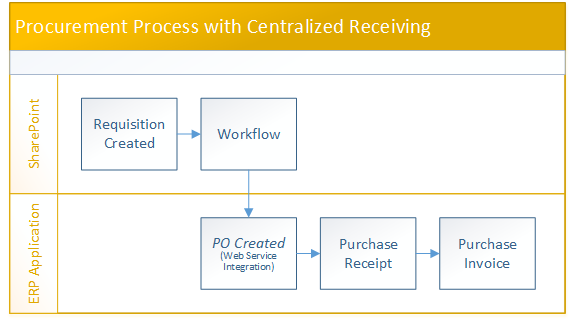
- Decentralized Receiving
Then there is the scenario when the person who created the requisition is responsible for denoting that the item has been received. This is more often the case for organizations that are purchasing services as opposed to goods. As the requisitioner is not a ERP user, the resulting process flow looks like this:
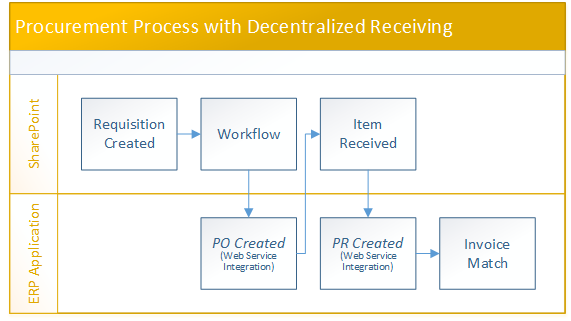
- No Receiving
So speaking of the procurement of services as opposed to goods, what if there is no such thing as a goods receipt and the vendor only sends an invoice? In that case the 3 way match loses a step and becomes a 2 way match. The resulting process is as follows:
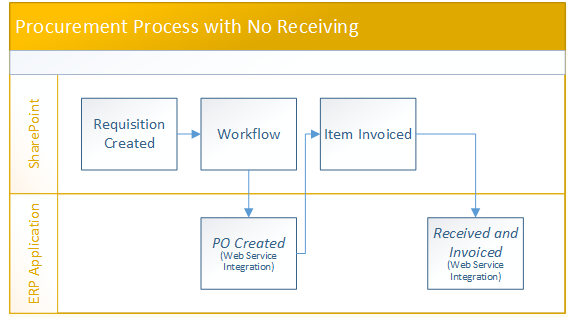
- Hybrid – Receiving & Invoice Match Both
So if we all weren’t confused by this point, the last scenario our application supports is a hybrid environment where some items are received and others are just invoiced. That makes our diagram a little more intricate and looks as follows:
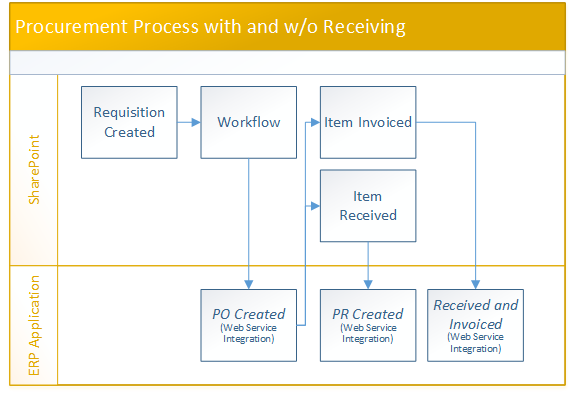
As highlighted above, there are many different flavors of creating the receipt and invoice documents in either DynamicPoint’s EasyAP365 Invoice Automation Office 365 app based on the company’s specific procurement process. The good news is our application supports all of these scenarios and can be configured to accommodate the various hybrid methods as well.
Contact DynamicPoint today with any questions.

